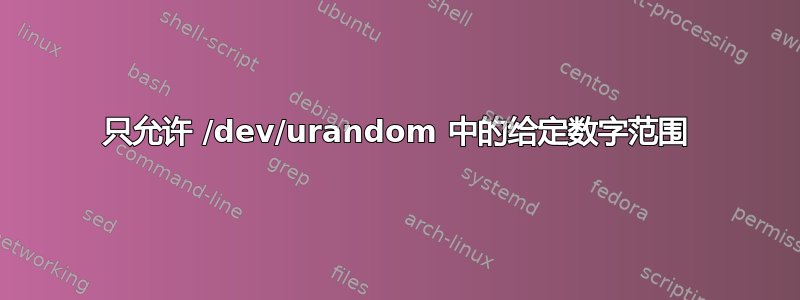
一般来说,在 Linux、UNIX、BSD、cygwin 系统上,如何从 /dev/urandom 获取给定范围内的随机数,例如:
217 < X < 34523
或其他示例:
36856 < X < 76543
我担心甚至尝试寻找解决方案,因为这不仅仅是“谷歌和第一次点击”,因为从随机性的角度来看它必须是100%正确的。
我尝试自己写:
$ cat randomfournumbers.sh
#!/bin/bash
working=true
howmanyneeded=0
while "$working"; do
fivedigit=$(tr -cd "[:digit:]"</dev/urandom|fold -w5|head -1)
if [ "$fivedigit" -ge 300 ]; then
if [ "$fivedigit" -le 33000 ]; then
echo "$fivedigit"
howmanyneeded=$((howmanyneeded+1))
if [ "$howmanyneeded" -ge 4 ]; then
working=false
fi
fi
fi
done
$ sh randomfournumbers.sh
11442
26742
13905
23547
$
但是据我所知,密码学、随机性......我确信它包含一个我看不到的错误(urandom 没有问题,而是逻辑)。
答案1
我认为shuf这将是一个更好的工具。
例子:
$ shuf -i 217-34523 -n 1
11623
但如果你真的想使用/dev/urandom,这应该可以完成工作:
random_numbers() {
a="$1"
b="$2"
lim="$3"
count="0"
while :; do
num=$(tr -dc '0-9\n' < /dev/urandom | grep -Pom1 "^\\d{${#a},${#b}}")
if [ "$num" -ge "$a" ] && [ "$num" -le "$b" ]; then
echo "$num"
count="$((count + 1))"
[ "$count" -ge "$lim" ] && break
fi
done
}
例子:
$ random_numbers 36856 76543 5
75544
55383
43024
72678
63635
答案2
这个脚本的作用是:
#!/bin/bash
log2x(){
local bytes=0 t=$1
while ((t>0)); do
((t=t>>8,bytes++))
done
echo "$bytes"
}
mkrandom(){
while :; do
hexrandom=$(dd if=/dev/urandom bs=1 count=$bytes 2>/dev/null | xxd -p)
(( 16#$hexrandom < range*mult )) && break
done
echo "$(( (16#$hexrandom%range)+min ))"
}
if (($#==3)); then
min=$2 max=$(($3+1))
else
min=217 max=34523
fi
range=$((max-min+1))
bytes=$(log2x "$range")
maxvalue=$(((1<<($bytes*8))-1))
mult=$((maxvalue/range))
#printf "maxvalue=%d mult=%d range=%d\n" "$maxvalue" "$mult" "$range"
while ((i++<$1)); do
mkrandom
done
调用方式为./script count min max:
./script 5 23 323
261
319
189
204
93


