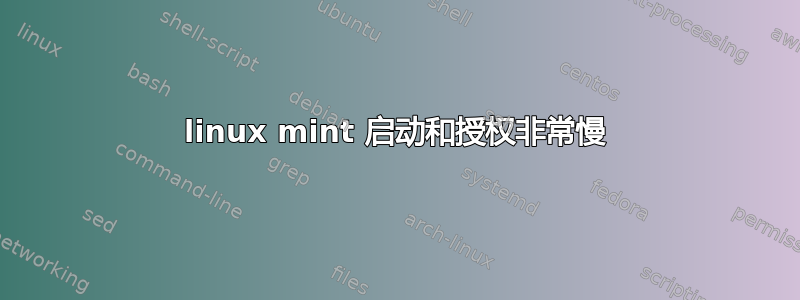
我安装了Linux Mint。但启动速度太慢(20-30 秒)。即使在授权期间也需要 3-5 秒。例如,Windows 最多加载 5 秒。 (我有一个SSD,SSD上也安装了mint)
在安装过程中,磁盘被分为根目录和主目录。也许这是一个问题?
我没有配备 Intel CPU 和 SSD 系统的旧电脑。为什么?
一些系统信息:
$ inxi -Fxz
System:
Host: oldcat-GL502VMK Kernel: 4.15.0-72-generic x86_64 bits: 64 compiler: gcc
v: 7.4.0 Desktop: Cinnamon 4.2.4 Distro: Linux Mint 19.2 Tina
base: Ubuntu 18.04 bionic
Machine:
Type: Laptop System: ASUSTeK product: GL502VMK v: 1.0 serial: <filter>
Mobo: ASUSTeK model: GL502VMK v: 1.0 serial: <filter> UEFI: American Megatrends
v: GL502VMK.300 date: 12/27/2016
Battery:
ID-1: BAT0 charge: 54.0 Wh condition: 54.0/64.4 Wh (84%) model: ASUSTeK ASUS Battery
status: Not charging
CPU:
Topology: Quad Core model: Intel Core i7-7700HQ bits: 64 type: MT MCP
arch: Kaby Lake rev: 9 L2 cache: 6144 KiB
flags: lm nx pae sse sse2 sse3 sse4_1 sse4_2 ssse3 vmx bogomips: 44928
Speed: 1600 MHz min/max: 800/3800 MHz Core speeds (MHz): 1: 1322 2: 1482 3: 1442
4: 1448 5: 1464 6: 1303 7: 1306 8: 1442
Graphics:
Device-1: NVIDIA GP106M [GeForce GTX 1060 Mobile 6GB] vendor: ASUSTeK driver: nvidia
v: 435.21 bus ID: 01:00.0
Display: x11 server: X.Org 1.19.6 driver: nvidia
unloaded: fbdev,modesetting,nouveau,vesa resolution: 1920x1080~60Hz
OpenGL: renderer: GeForce GTX 1060/PCIe/SSE2 v: 4.6.0 NVIDIA 435.21
direct render: Yes
Audio:
Device-1: Intel CM238 HD Audio vendor: ASUSTeK driver: snd_hda_intel v: kernel
bus ID: 00:1f.3
Device-2: NVIDIA GP106 High Definition Audio driver: snd_hda_intel v: kernel
bus ID: 01:00.1
Sound Server: ALSA v: k4.15.0-72-generic
Network:
Device-1: Intel Wireless 8260 driver: iwlwifi v: kernel port: e000 bus ID: 03:00.0
IF: wlp3s0 state: up mac: <filter>
Device-2: Realtek RTL8111/8168/8411 PCI Express Gigabit Ethernet vendor: ASUSTeK
driver: r8169 v: 2.3LK-NAPI port: d000 bus ID: 04:00.0
IF: enp4s0 state: down mac: <filter>
Drives:
Local Storage: total: 2.08 TiB used: 37.12 GiB (1.7%)
ID-1: /dev/sda vendor: Micron model: 1100 MTFDDAV256TBN size: 238.47 GiB
ID-2: /dev/sdb vendor: HGST (Hitachi) model: HTS721010A9E630 size: 931.51 GiB
ID-3: /dev/sdc type: USB vendor: Seagate model: ST1000LM035-1RK172 size: 931.51 GiB
ID-4: /dev/sdd type: USB vendor: Patriot model: Patriot Memory size: 29.53 GiB
Partition:
ID-1: / size: 48.18 GiB used: 32.75 GiB (68.0%) fs: ext4 dev: /dev/sda3
ID-2: /home size: 170.16 GiB used: 2.12 GiB (1.2%) fs: ext4 dev: /dev/sda4
Sensors:
System Temperatures: cpu: 62.0 C mobo: N/A gpu: nvidia temp: 47 C
Fan Speeds (RPM): N/A
Info:
Processes: 255 Uptime: 2m Memory: 15.62 GiB used: 715.1 MiB (4.5%) Init: systemd
runlevel: 5 Compilers: gcc: 7.4.0 Shell: bash v: 4.4.20 inxi: 3.0.32
系统启动时间信息(我很困惑,因为实际上它持续了大约30秒):
$ systemd-analyze blame
1.209s ufw.service
1.209s ufw.service
1.113s dev-sda3.device
730ms snapd.service
401ms dev-loop1.device
400ms dev-loop2.device
382ms dev-loop3.device
366ms systemd-logind.service
360ms systemd-resolved.service
358ms systemd-timesyncd.service
356ms dev-loop4.device
354ms dev-loop5.device
314ms dev-loop6.device
288ms dev-loop7.device
242ms NetworkManager.service
182ms snap-core18-1279.mount
155ms lightdm.service
154ms plymouth-quit-wait.service
148ms snap-snap\x2dstore-209.mount
137ms udisks2.service
134ms systemd-journal-flush.service
121ms snap-snapd-5754.mount
115ms dev-loop0.device
114ms snap-gtk\x2dcommon\x2dthemes-1353.mount
103ms networkd-dispatcher.service
93ms snap-core-8268.mount
90ms ubuntu-system-adjustments.service
88ms ModemManager.service
83ms accounts-daemon.service
83ms systemd-udevd.service
81ms snap-discord-101.mount
80ms upower.service
77ms thermald.service
76ms grub-common.service
75ms snap-gnome\x2d3\x2d26\x2d1604-98.mount
74ms hddtemp.service
72ms bluetooth.service
68ms systemd-udev-trigger.service
66ms avahi-daemon.service
60ms systemd-rfkill.service
60ms keyboard-setup.service
59ms lvm2-monitor.service
55ms systemd-journald.service
54ms lm-sensors.service
54ms gpu-manager.service
53ms alsa-restore.service
52ms apparmor.service
40ms snap-gnome\x2d3\x2d28\x2d1804-110.mount
34ms [email protected]
34ms systemd-fsck@dev-disk-by\x2duuid-921E\x2dB74C.service
28ms speech-dispatcher.service
26ms wpa_supplicant.service
24ms networking.service
19ms snapd.seeded.service
19ms systemd-fsck@dev-disk-by\x2duuid-a9415c58\x2d0de0\x2d438e\x2d867e\x2d3aa8
18ms systemd-modules-load.service
17ms systemd-tmpfiles-setup-dev.service
16ms colord.service
12ms home.mount
12ms kerneloops.service
12ms pppd-dns.service
12ms plymouth-start.service
12ms kmod-static-nodes.service
12ms nvidia-persistenced.service
11ms dev-mqueue.mount
11ms plymouth-read-write.service
11ms systemd-tmpfiles-setup.service
10ms rsyslog.service
9ms polkit.service
8ms systemd-sysctl.service
7ms ureadahead-stop.service
7ms sys-kernel-debug.mount
6ms boot-efi.mount
6ms systemd-remount-fs.service
5ms dns-clean.service
4ms systemd-backlight@backlight:acpi_video0.service
4ms systemd-update-utmp.service
4ms rtkit-daemon.service
3ms console-setup.service
3ms systemd-update-utmp-runlevel.service
3ms blk-availability.service
3ms dev-hugepages.mount
3ms systemd-backlight@backlight:nvidia_0.service
3ms systemd-backlight@leds:asus::kbd_backlight.service
2ms systemd-user-sessions.service
2ms openvpn.service
2ms systemd-random-seed.service
2ms sys-fs-fuse-connections.mount
1ms sys-kernel-config.mount
1ms setvtrgb.service
1ms snapd.socket
毕竟,即使在授权期间,如果密码不正确,它很快就会说出来,但当密码正确时,系统就会下垂(橙色闪烁一次),5 秒后就会显示桌面。
系统关闭时间也较长(15秒以上)


