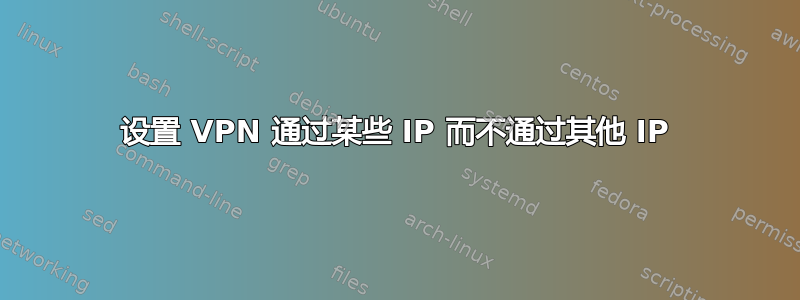
我是一名科学程序员,对我的家庭小型网络内部发生的事情了解不多,所以请耐心等待,我会尽可能尝试用正确的词语进行解释。
我的家庭网络由五台电脑组成(Windows 7、Vista、2003、2 x XP),使用192.168.0.0IP 地址范围。我的 ADSL 路由器已192.168.0.1设置为执行 DHCP 和所有那些好东西。到目前为止,一切顺利。最重要的是,我可以连接到 上的本地 Web 服务器192.168.0.42。
我经常需要使用 Checkpoint SecureClient 连接到客户的 VPN。当我这样做时,我会10.something在“虚拟”网卡上获得一个 IP 地址。
如果我连接到 VPN,我就无法再连接到我的192.168.0.42网络服务器。
我该如何告诉我的电脑仅有的一开始的所有操作都要通过 VPN,10.*其余所有操作都要保持“本地”状态?
(以下根据 Chris Thorpe 的回答添加)
顺便说一句,我在控制面板下看不到 VPN 连接。我只看到我的物理 NIC。以下是我看到的正在运行的内容ipconfig,如果有帮助的话:
Ethernet adapter Local Area Connection* 6:
Connection-specific DNS Suffix . : <removed for security!>
IPv4 Address. . . . . . . . . . . : 10.14.2.130
Subnet Mask . . . . . . . . . . . : 255.255.255.128
Default Gateway . . . . . . . . . :
Ethernet adapter Local Area Connection:
Connection-specific DNS Suffix . :
IPv4 Address. . . . . . . . . . . : 192.168.0.101
Subnet Mask . . . . . . . . . . . : 255.255.255.0
Default Gateway . . . . . . . . . : 192.168.0.1
(根据 gravyface 的回复进行的另一次编辑)
路线打印提供了 50 多行路线信息。如果有帮助的话,这里有几行...
===========================================================================
Interface List
11 ...54 ec 6d 95 66 05 ...... Check Point Virtual Network Adapter For SecureClient
8 ...00 19 d1 6a 79 cb ...... Intel(R) 82566DC Gigabit Network Connection
1 ........................... Software Loopback Interface 1
===========================================================================
IPv4 Route Table
===========================================================================
Active Routes:
Network Destination Netmask Gateway Interface Metric
0.0.0.0 0.0.0.0 192.168.0.1 192.168.0.101 10
10.0.2.0 255.255.255.0 10.14.2.129 10.14.2.130 1
10.1.0.0 255.255.0.0 10.14.2.129 10.14.2.130 1
10.2.0.0 255.254.0.0 10.14.2.129 10.14.2.130 1
10.4.0.0 255.255.0.0 10.14.2.129 10.14.2.130 1
<lots of 10.* removed>
<some seemingly random IP addresses removed until we get to the 192.168 >
192.168.0.0 255.255.255.0 On-link 192.168.0.101 266
192.168.0.0 255.255.255.0 10.14.2.129 10.14.2.130 1
192.168.0.101 255.255.255.255 On-link 192.168.0.101 266
192.168.0.101 255.255.255.255 10.14.2.129 10.14.2.130 1
192.168.0.255 255.255.255.255 On-link 192.168.0.101 266
192.168.0.255 255.255.255.255 10.14.2.129 10.14.2.130 1
192.168.4.0 255.255.255.0 10.14.2.129 10.14.2.130 1
192.168.16.0 255.255.255.0 10.14.2.129 10.14.2.130 1
192.168.64.0 255.255.255.0 10.14.2.129 10.14.2.130 1
192.168.67.0 255.255.255.0 10.14.2.129 10.14.2.130 1
192.168.120.0 255.255.255.0 10.14.2.129 10.14.2.130 1
192.168.125.0 255.255.255.0 10.14.2.129 10.14.2.130 1
192.168.140.0 255.255.255.0 10.14.2.129 10.14.2.130 1
192.168.150.0 255.255.255.0 10.14.2.129 10.14.2.130 1
192.168.250.3 255.255.255.255 10.14.2.129 10.14.2.130 1
192.168.250.8 255.255.255.254 10.14.2.129 10.14.2.130 1
192.168.253.1 255.255.255.255 10.14.2.129 10.14.2.130 1
192.168.253.2 255.255.255.255 10.14.2.129 10.14.2.130 1
192.168.254.3 255.255.255.255 10.14.2.129 10.14.2.130 1
192.168.254.8 255.255.255.254 10.14.2.129 10.14.2.130 1
192.168.254.10 255.255.255.255 10.14.2.129 10.14.2.130 1
192.168.255.1 255.255.255.255 10.14.2.129 10.14.2.130 1
192.168.255.2 255.255.255.255 10.14.2.129 10.14.2.130 1
<some other non 192.168* removed>
255.255.255.255 255.255.255.255 On-link 127.0.0.1 306
255.255.255.255 255.255.255.255 On-link 10.14.2.130 256
255.255.255.255 255.255.255.255 On-link 192.168.0.101 266
===========================================================================
Persistent Routes:
None
IPv6 Route Table
===========================================================================
Active Routes:
If Metric Network Destination Gateway
1 306 ::1/128 On-link
1 306 ff00::/8 On-link
===========================================================================
Persistent Routes:
None
答案1
进入:
- 控制面板 -> 网络连接 -> 找到您的 VPN 连接
- 右键单击它并选择属性。
- 找到 TCP/IP 设置,然后找到“高级”设置窗格。
- 取消勾选‘在远程网络上使用默认网关’
答案2
CheckPoint VPN 客户端默认会进行拆分隧道,也就是说,会有一个路由(您可以运行print route以了解我的意思)将所有发往 10.0 子网的流量导向您的 VPN 接口/网关。如果没有,您可以取消选中它:右键单击系统托盘图标 > 设置 > 您的配置文件的属性 > 高级选项卡 > “通过网关路由所有流量”或类似选项,然后取消选中它。
这意味着你访问网络服务器不会遇到任何问题按 IP但也许 CheckPoint 正在更改您的 DNS 设置?您是否正在运行 DNS 服务器?即,您是否通常通过 IP 访问您的 Web 服务器(http://192.168.0.42)或 DNS?


