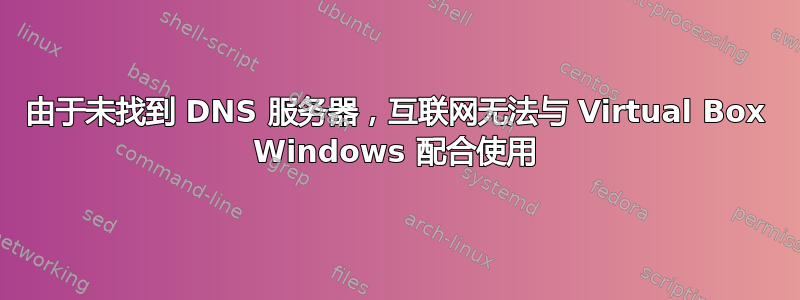
例如,如果我使用 ip 地址访问 www.google.be,它确实有效。如何使 DNS 在我的虚拟 Windows XP 机器中工作?
更新:
虚拟机: ipconfig /all
Windows IP 配置
Host Name . . . . . . . . . . . . : dell
Primary Dns Suffix . . . . . . . :
Node Type . . . . . . . . . . . . : Unknown
IP Routing Enabled. . . . . . . . : No
WINS Proxy Enabled. . . . . . . . : No
DNS Suffix Search List. . . . . . : telenet.be
以太网适配器本地连接:
Connection-specific DNS Suffix . : telenet.be
Description . . . . . . . . . . . : AMD PCNET Family PCI Ethernet Adapter
Physical Address. . . . . . . . . : 08-00-27-A0-BB-A1
DHCP Enabled. . . . . . . . . . . : Yes
Autoconfiguration Enabled . . . . : Yes
IP Address. . . . . . . . . . . . : 192.168.0.162
Subnet Mask . . . . . . . . . . . : 255.255.255.0
Default Gateway . . . . . . . . . : 192.168.0.1
DHCP Server . . . . . . . . . . . : 192.168.0.1
DNS Servers . . . . . . . . . . . : 195.130.131.130
192.168.0.1
主机:ipconfig /all
Windows IP 配置
Host Name . . . . . . . . . . . . : TLV-EDU-LIC
Primary Dns Suffix . . . . . . . : TELEVIC.com
Node Type . . . . . . . . . . . . : Hybrid
IP Routing Enabled. . . . . . . . : No
WINS Proxy Enabled. . . . . . . . : No
DNS Suffix Search List. . . . . . : TELEVIC.com
telenet.be
无线局域网适配器无线网络连接:
Connection-specific DNS Suffix . : telenet.be
Description . . . . . . . . . . . : Intel(R) Wireless WiFi Link 4965AGN
Physical Address. . . . . . . . . : 00-1F-3B-98-94-51
DHCP Enabled. . . . . . . . . . . : Yes
Autoconfiguration Enabled . . . . : Yes
Link-local IPv6 Address . . . . . : fe80::adef:6e03:856c:eb9f%11(Preferred)
IPv4 Address. . . . . . . . . . . : 192.168.0.131(Preferred)
Subnet Mask . . . . . . . . . . . : 255.255.255.0
Default Gateway . . . . . . . . . : 192.168.0.1
DHCP Server . . . . . . . . . . . : 192.168.0.1
DHCPv6 IAID . . . . . . . . . . . : 184557371
DHCPv6 Client DUID. . . . . . . . : 00-01-00-01-12-E7-EA-AE-00-21-70-84-0C-31
DNS Servers . . . . . . . . . . . : 195.130.131.130
192.168.0.1
NetBIOS over Tcpip. . . . . . . . : Enabled
答案1
您可能已将 Virtualbox 中的网络设置设为 NAT。如果将其设为 Bridged,则此虚拟机将像网络上的任何其他计算机一样执行 DHCP,因此应获得正确的 DNS 配置。如果您所在的办公室网络严格控制 DHCP 服务并且不接受网络上的未知 MAC 地址,则此方法可能不起作用。
答案2
我在 iMAC 中使用 VMWare Fusion 3 - 在我的 XP PRO 实例中,我只需将 XP DNS 名称服务器指向我的家庭路由器 IP。我的家庭路由器通过“OpenDNS”提供我的所有 DNS - 208.67.222.222 和 208.67.220.220。


