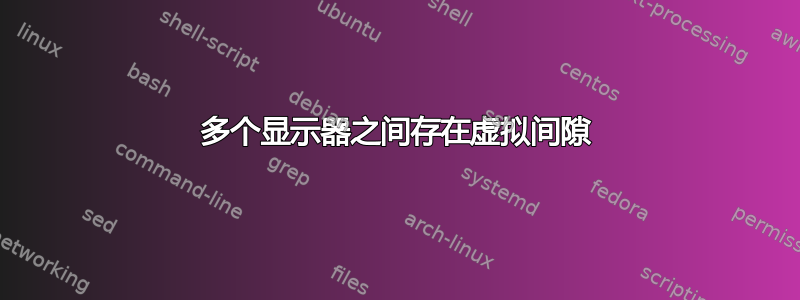
我的系统出现问题已有一段时间了。我遇到这个问题已经有一段时间了。我寻找与我有类似问题的人,但没有找到。我使用 3 个纵向模式显示器,每个显示器 24 英寸(1920x1080;1920x1200;1920x1080)。
What I want What I have
+------++--------++------+ +------+ +--------+ +------+
| || || | | | | | | |
| || || | | | | | | |
| 1 || 2 || 3 | | 1 | | 2 | | 3 |
| || || | | | | | | |
| || || | | | | | | |
+------++--------++------+ +------+ +--------+ +------+
我在它们之间不断出现奇怪的虚拟间隙,并且我可能会在那里丢失图标和打开的窗口应用程序。我有一个用于 GPU 的 GTX1080Ti 和 My DE: MATE 1.18.2..我希望间隙消失,就像显示器彼此非常接近一样,我想要这篇文章的反向操作在两个显示器上拉伸窗口,中间有“间隙”。我认为这里可能会做一些事情xrandr,但我就是不明白,这是我的配置:
Screen 0: minimum 8 x 8, current 4920 x 1920, maximum 32767 x 32767
DVI-D-0 connected primary 1200x1920+1920+0 left (normal left inverted right x axis y axis) 519mm x 324mm
1920x1200 59.95*+
1680x1050 59.95
1600x1200 60.00
1280x1024 75.02 60.02
1152x864 75.00
1024x768 75.03 60.00
800x600 75.00 60.32
640x480 75.00 59.94
HDMI-0 connected 1080x1920+0+0 left (normal left inverted right x axis y axis) 531mm x 299mm
1920x1080 60.00*+
1680x1050 59.95
1440x900 59.89
1280x1024 75.02 60.02
1280x960 60.00
1280x800 59.81
1280x720 60.00
1152x864 75.00
1024x768 75.03 70.07 60.00
800x600 75.00 72.19 60.32 56.25
640x480 75.00 72.81 59.94
HDMI-1 connected 1080x1920+3840+0 right (normal left inverted right x axis y axis) 368mm x 207mm
1920x1080 60.00*+
1680x1050 59.95
1600x900 60.00
1400x1050 59.98
1280x1024 75.02 60.02
1280x960 60.00
1280x800 59.81
1280x720 60.00
1152x864 60.00
1024x768 75.03 70.07 60.00
800x600 75.00 72.19 60.32 56.25
640x480 75.00 72.81 59.94
DP-0 disconnected (normal left inverted right x axis y axis)
DP-1 disconnected (normal left inverted right x axis y axis)
DP-2 disconnected (normal left inverted right x axis y axis)
DP-3 disconnected (normal left inverted right x axis y axis)
答案1
1920是横向模式下的宽度,因此成为纵向模式下的高度。您的配置将每个显示器从最后一个显示器开始的 1920 像素处启动,因此它们之间有 700-900 像素的间隙:
+0 +1920 +3840
+------+ +--------+ +------+ total: 4920w x 1920h
| | | | | |
|1080w | |1200w | |1080w |
| 1 | | 2 | | 3 |
| | | | | |
+------+ +--------+ +------+
| | | |
840 gaps 720
整体几何形状在xrandr输出中。请注意,起始 X 位置是 1920 的倍数——您会期望在横向模式下如此,但在宽度较小的纵向模式下则不然:
Screen 0: minimum 8 x 8, current 4920 x 1920 [<== total]
DVI-D-0 connected primary 1200x1920+1920+0 left [<== WidthxHeight+StartX+StartY]
...
HDMI-0 connected 1080x1920+0+0 left [<== WidthxHeight+StartX+StartY]
...
HDMI-1 connected 1080x1920+3840+0 right [<== WidthxHeight+StartX+StartY]
...
你想要什么:
+0 +1080 +2280
+------++--------++------+ total: 3360w x 1920h
| || || |
|1080w ||1200w ||1080w |
| 1 || 2 || 3 |
| || || |
+------++--------++------+
您没有提供用于实现您所拥有的功能的确切 xrandr 命令,但我认为这会得到您想要的(我不确定旋转;它们来自您的xrandr输出):
xrandr --output HDMI-0 --rotate left --pos 0x0 \
--output DVI-D-0 --rotate left --right-of HDMI-0 \
--output HDMI-1 --rotate right --right-of DVI-D-0


