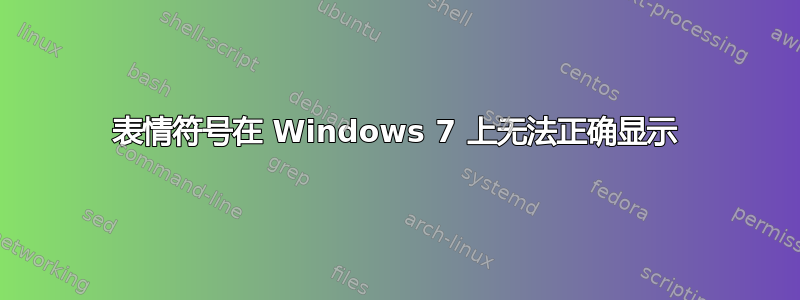
为了看到表情符号,我需要安装/下载/配置特定的字体或其他东西吗?
表情符号是日语网页和信息中经常使用的图片字符/表情符号。
人们可以通过手机将这些内容发布到 Twitter 等网站,但当我尝试在我的 PC(运行 Windows 7)上阅读它们时,它不知道如何显示它们。
如果有什么原因导致我无法在我的计算机上显示它们,那么有什么原因导致它们无法显示呢?毕竟,它们是 unicode 的一部分。
答案1
微软终于在 Windows 7 更新中将 Emoji(至少 2 个)添加到 Segoe UI 符号字体中。
微软 KB2729094 名为“Windows 7 和 Windows Server 2008 R2 中的 Segoe UI 符号字体的更新已发布”,预计将很快通过 Windows 更新提供。
This article introduces an update to the Segoe UI symbol font in Windows 7 and in Windows Server 2008 R2. This update adds support for emoji characters and some control glyphs that are included in Windows 8 and in Windows Server 2012. Note Emoji characters come from emoji-capable platforms and devices. The platforms or devices enable users to easily insert emoji characters into documents, email messages, or chat conversations by using an emoji picker feature or an emoji palette feature. In Windows 8 or in Windows Server 2012, these characters are inserted by using the on-screen keyboard.
答案2
您需要一种支持新字符的字体。我猜 Windows 7 的更新将包含这种字体。或者,您可以安装包含这些字符的字体,例如 George Douros 的“Symbola”:http://users.teilar.gr/~g1951d/。然后你终于可以看到猫了”
答案3
我认为一个月前发布的 Unicode 6 中添加了许多新表情符号。因此目前标准代码点的使用可能并不多,支持它们的字体也不多。
我认为,目前的情况是,不同的运营商在 Unicode 私有使用区中使用不同的代码点,或者使用 Shift-JIS根据维基百科,因此,除非您拥有与手机相匹配的字体,否则您将无法显示字符。
答案4
我发现这个问题可以通过在 Windows 7 x64 下将 Internet Explorer 更新到版本 11 得到解决(受影响的几台计算机均已解决)。
就我而言,这是因为我使用纯净的、无服务包的 Windows 7 x64 格式化了电脑。
在 Windows 7 和 IE11 上安装 SP1 后,所有浏览器均开始正确显示表情符号。
我用来测试这个网站:http://www.copypastecharacter.com/emojis
如果页面四周都显示方块,则表示错误尚未解决。
如果页面显示几种符号,则错误已消除。
请告诉我们此解决方法是否有效。


