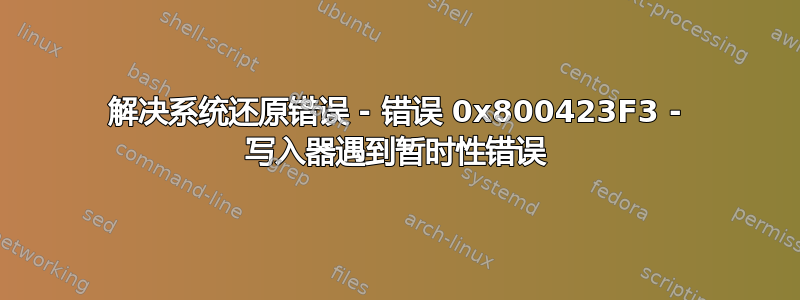
当我最需要系统还原时,它却停止工作了。我尝试了不同的还原点,但问题依然存在。
现在,每当我运行系统还原时,它都会失败并显示上述错误消息。
我清除了事件日志并重新尝试隔离相关事件。我看到 VSS 发出了 5 个警告和 1 个信息事件,系统还原发出了 1 个错误。
这是来自 VSS 的第一个警告:
Log Name: Application
Source: VSS
Date: 9/19/2010 1:06:11 PM
Event ID: 8229
Task Category: None
Level: Warning
Keywords: Classic
User: N/A
Computer: Rhiny10
Description:
A VSS writer has rejected an event with error 0x800423f3, The writer experienced a transient error. If the backup process is retried,
the error may not reoccur.
. Changes that the writer made to the writer components while handling the event will not be available to the requester. Check the event log for related events from the application hosting the VSS writer.
Operation:
Freeze Event
Context:
Execution Context: Writer
Writer Class Id: {a6ad56c2-b509-4e6c-bb19-49d8f43532f0}
Writer Name: WMI Writer
Writer Instance ID: {bd283d05-a4f2-42dc-80b9-11ce0dea9ffd}
Command Line: C:\windows\system32\svchost.exe -k netsvcs
Process ID: 568
Event Xml:
<Event xmlns="http://schemas.microsoft.com/win/2004/08/events/event">
<System>
<Provider Name="VSS" />
<EventID Qualifiers="0">8229</EventID>
<Level>3</Level>
<Task>0</Task>
<Keywords>0x80000000000000</Keywords>
<TimeCreated SystemTime="2010-09-19T07:36:11.000000000Z" />
<EventRecordID>62852</EventRecordID>
<Channel>Application</Channel>
<Computer>Rhiny10</Computer>
<Security />
</System>
<EventData>
<Data>0x800423f3, The writer experienced a transient error. If the backup process is retried,
the error may not reoccur.
</Data>
<Data>
Operation:
Freeze Event
Context:
Execution Context: Writer
Writer Class Id: {a6ad56c2-b509-4e6c-bb19-49d8f43532f0}
Writer Name: WMI Writer
Writer Instance ID: {bd283d05-a4f2-42dc-80b9-11ce0dea9ffd}
Command Line: C:\windows\system32\svchost.exe -k netsvcs
Process ID: 568</Data>
<Binary>2D20436F64653A20575254575254494330303030353139372D2043616C6C3A20575254575254494330303030333033332D205049443A202030303030303536382D205449443A202030303030353839322D20434D443A2020433A5C77696E646F77735C73797374656D33325C737663686F73742E657865202D6B206E6574737663732020202020202D20557365723A204E616D653A204E5420415554484F524954595C53595354454D2C205349443A532D312D352D313820</Binary>
</EventData>
</Event>
错误如下:
Log Name: Application
Source: System Restore
Date: 9/19/2010 1:08:22 PM
Event ID: 8200
Task Category: None
Level: Error
Keywords: Classic
User: N/A
Computer: Rhiny10
Description:
Failed to initiate System Restore (Installed Snoop).
Event Xml:
<Event xmlns="http://schemas.microsoft.com/win/2004/08/events/event">
<System>
<Provider Name="System Restore" />
<EventID Qualifiers="0">8200</EventID>
<Level>2</Level>
<Task>0</Task>
<Keywords>0x80000000000000</Keywords>
<TimeCreated SystemTime="2010-09-19T07:38:22.000000000Z" />
<EventRecordID>62857</EventRecordID>
<Channel>Application</Channel>
<Computer>Rhiny10</Computer>
<Security />
</System>
<EventData>
<Data>Installed Snoop</Data>
<Data>0x800423f3</Data>
<Binary>F32304807F080000340800003E0800004246D1665C1BB6D5A29C91030000000000000000</Binary>
</EventData>
</Event>
尝试了很多方法,但都无济于事;这个错误仍然存在。
答案1
在 Windows 7 上尝试一下,
- 关闭
- 按住 f8 重启
- 修复工具
- 系统还原
唯一的区别:在启动系统还原之前没有加载任何启动文件!
答案2
在以下信息的帮助下解决了这个问题http://www.winvistaclub.com/t89.html:
- 在没有网络的情况下启动到安全模式并以管理员身份打开命令提示符。
- 现在输入停止 winmgmt然后按 Enter。这将停止 Windows Management Instrumentation 服务
- 接下来转到 C:\Windows\System32\wbem 并将存储库文件夹重命名为 repositoryold
- 重新开始。
再次以管理员身份打开命令提示符,输入停止 winmgmt并按 Enter。
下一个类型winmgmt /重置存储库并按 Enter。
重新开始。


