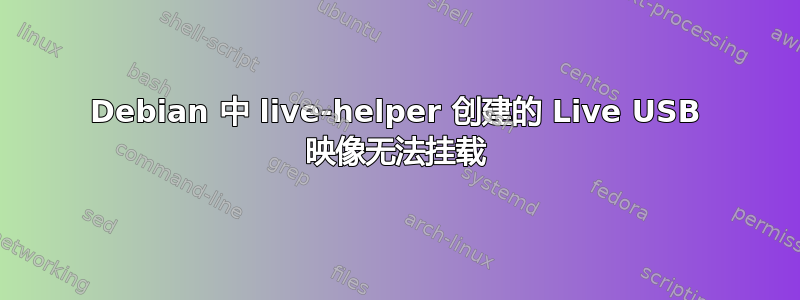
我通过 live-helper 制作了自定义 Debian live usb。到目前为止,它运行良好,但是当我向默认安装添加一些额外的软件包时,无法安装输出映像。基本上我这样创建映像:
# lh_config -b usb-hdd -m http://ftp.cz.debian.org/debian/ --packages "..."
# lh_build
# mount -o loop,offset=512 binary.img /mnt
结果是
mount: you must specify the filesystem type
但由于附加包较少,能被挂载。有趣的是这些值:
# fdisk -ul small.img
You must set cylinders.
You can do this from the extra functions menu.
Disk small.img: 0 MB, 0 bytes
54 heads, 36 sectors/track, 0 cylinders, total 0 sectors
Units = sectors of 1 * 512 = 512 bytes
Disk identifier: 0x0005a3cb
Device Boot Start End Blocks Id System
small.img1 * 1 276479 138239+ 83 Linux
Partition 1 has different physical/logical endings:
phys=(17, 53, 36) logical=(142, 11, 36)
从更大的角度来看:
# fdisk -ul big.img
You must set cylinders.
You can do this from the extra functions menu.
Disk webstep_rescue_disk_usb.img: 0 MB, 0 bytes
255 heads, 63 sectors/track, 0 cylinders, total 0 sectors
Units = sectors of 1 * 512 = 512 bytes
Disk identifier: 0x0002a2ab
Device Boot Start End Blocks Id System
big.img1 * 63 771119 385528+ 83 Linux
那么,问题是什么?图像的末尾在扇区的中间结束还是什么?
我使用了 Debian/Live 信息:http://wiki.debian.org/DebianLive/Howto/USB
安装图像的主要原因是我想要使用 vesa32 自定义 syslinux 菜单和启动画面。
答案1
我已经解决了这个问题。较大映像中的分区从扇区 63 开始,因此正确的挂载命令是
mount -o loop,offset=32256 binary.img /mnt
偏移参数必须是 bytes_per_sector * start_sector,在本例中是 512 * 63 = 32256。


