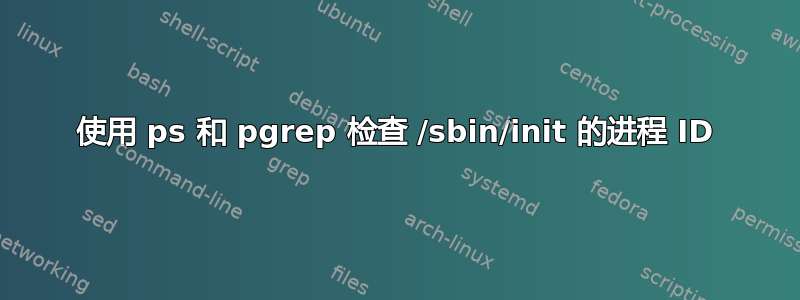
以下命令不返回任何结果
ps -C init -o pid=
ps -C /sbin/init -o pid=
pgrep -x /sbin/init
其中以下命令给出的输出如下:
$ ps -ealf | grep init
4 S root 1 0 0 80 0 - 6266 - 08:35 ? 00:00:03 /sbin/init auto noprompt
$ pidof init
1
我想知道如何使用 init 进程获取 PID聚苯乙烯-C和程序包方法。我在这里做错了什么?
我使用的是 Ubuntu 16.04.3 LTS,内核为 4.10.0-27-generic 32 位
答案1
在 Ubuntu 16.04 上,/sbin/init是 systemd 的符号链接:
$ readlink /sbin/init
/lib/systemd/systemd
$ sudo readlink /proc/1/exe
/lib/systemd/systemd
$ sudo xargs -0a /proc/1/cmdline
/sbin/init splash
ps -C读取 中的命令名称/proc/<pid>/stat。看man 5 proc:
/proc/[pid]/stat
Status information about the process. This is used by ps(1).
It is defined in the kernel source file fs/proc/array.c.
...
(2) comm %s
The filename of the executable, in parentheses.
This is visible whether or not the executable is
swapped out.
由于 systemd 支持将自身重新执行为 init (例如, ),因此如果作为 启动,它会尝试尽快systemctl daemon-reexec将其更改为。从systemd/sbin/init来源:
/* If we get started via the /sbin/init symlink then we are called 'init'. After a subsequent reexecution we
* are then called 'systemd'. That is confusing, hence let's call us systemd right-away. */
program_invocation_short_name = systemd;
(void) prctl(PR_SET_NAME, systemd);
因此,ps -C init不会匹配 PID 1 的 systemd。有了pgrep,您可以使用-f。
$ ps -C systemd
PID TTY TIME CMD
1 ? 00:00:01 systemd
1261 ? 00:00:00 systemd
$ pgrep -f /sbin/init
1
pgrep -f检查/proc/<pid>/cmdline,并且 systemd 不会尝试更改它。输出systemd中的第二个ps是我的用户会话初始化。
答案2
任何使用 systemd 而不使用 sysvcompat 的系统都会像这样。尽管 /sbin/init 是 systemd 的链接,但命令名称仍然是 systemd。当使用 ps 的 -C 选项时,这只会查找 systemd。当使用 ps 的 -f 选项时,意味着完整格式会在 CMD 列中打印命令参数 (args) 而不是命令名称 (comm),并且 systemd 确实正在开始使用该文件/sbin/init
尝试这个命令:
ps --pid=1 -o cmd,comm
实际上,这还包括其他参数(如果有的话),并且这也意味着 Unix 中的参数由于符号链接可能会导致它们指向完全不同的命令名称。


