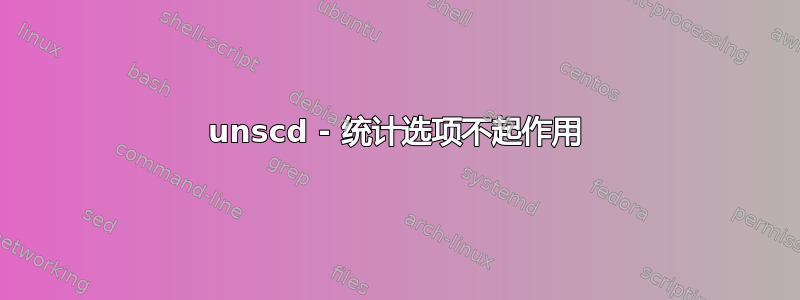
我刚刚在 debian jessie 上安装了 unscd :
ii unscd 0.51-1+b2 amd64 Micro Name Service Caching Daemon
配置如下:
server-user unscd
debug-level 0
enable-cache passwd yes
positive-time-to-live passwd 600
negative-time-to-live passwd 20
suggested-size passwd 1001
check-files passwd yes
enable-cache group yes
positive-time-to-live group 3600
negative-time-to-live group 60
suggested-size group 1001
check-files group yes
enable-cache hosts yes
positive-time-to-live hosts 3600
negative-time-to-live hosts 20
suggested-size hosts 1001
check-files hosts yes
但是当我想使用以下命令检查统计信息时:
nscd -g
我没有任何输出。返回码只是0
知道出了什么问题吗?或者也许我错过了什么?
答案1
您应该使用传统版本的 nscd 来执行您想要的操作,因此:
apt-get remove unscd
apt-get install nscd
unscd 不是您所期望的,并且似乎是 nscd 的独立版本(取决于 less 数据包):请参阅https://packages.debian.org/pt-br/jessie/unscd了解更多信息。


