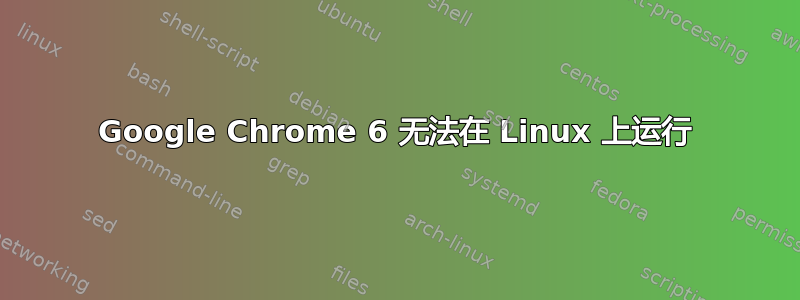
我使用的是 Slackware 13.1,使用 slackbuild 的 sbopkg 将 Chrome 5 更新到 Chrome 6.0.472.62。当我尝试运行 Chrome 时,它启动了,但立即死机。以下是出现的错误消息:
/usr/bin/google-chrome: /usr/lib/libz.so.1: no version information available (required by /usr/bin/google-chrome)
/usr/bin/google-chrome: /usr/lib/libz.so.1: no version information available (required by /usr/bin/google-chrome)
/opt/google/chrome/chrome: /usr/lib/libz.so.1: no version information available (required by /opt/google/chrome/chrome)
/opt/google/chrome/chrome: /usr/lib/libz.so.1: no version information available (required by /opt/google/chrome/chrome)
[5804:5823:3419253227:FATAL:chrome/browser/sync/util/user_settings.cc(39)] DROP TABLE signin_types
database disk image is malformed
--2010-10-03 11:24:40-- https://clients2.google.com/cr/report
Resolving clients2.google.com (clients2.google.com)... 72.14.253.100
Connecting to clients2.google.com (clients2.google.com)|72.14.253.100|:443... connected.
ERROR: cannot verify clients2.google.com's certificate, issued by "/C=US/O=Google Inc/CN=Google Internet Authority":
Unable to locally verify the issuer's authority.
To connect to clients2.google.com insecurely, use '--no-check-certificate'.
Aborted
当我删除 Chrome 6 软件包并安装旧版 Chrome 5 时,一切正常。我该如何修复此问题?
答案1
我找到了问题所在,是旧的 Chrome ~/.config/google-chrome/Default 文件夹。我删除了它,再次安装了 Chrome 6,现在一切正常。


