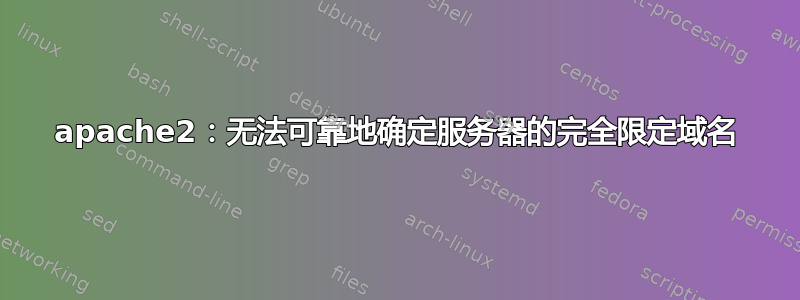
root@cloudshell:~$ service apache2 start
Starting Apache httpd web server: apache2AH00558: apache2: Could not
reliably determine the server's fully qualified domain name, using
172.17.0.3. Set the 'ServerName' directive globally to suppress
this message
(98)Address already in use: AH00072: make_sock: could not bind to address 0.0.0.0:80
no listening sockets available, shutting down
AH00015: Unable to open logs
Action 'start' failed.
The Apache error log may have more information.
access.log、error.log、 和 other_vhosts_access.log为空
答案1
如果您插入指令
ServerName {your server's fully qualified domain name}
在 /etc/apache2 中的 httpd.conf 或 apache2.conf 中,然后重新启动 apache,警告消息将消失。
我还看到了这样的消息:
(98)Address already in use: AH00072: make_sock: could not bind to address 0.0.0.0:80
no listening sockets available, shutting down
您是否有另一个正在运行的网络服务器?其他原因正在使用端口 80 并使此 Apache 实例不高兴。
答案2
将一行内容添加到 apache 配置的完全限定主机名中:
LINE='ServerName www.example.com'
FILE='/etc/apache2/apache2.conf'
grep -qF -- "$LINE" "$FILE" || echo "$LINE" >> "$FILE"
service apache2 restart
如果您的服务器没有域,请改用localhost。
关于“地址已在使用”,可能您已经有另一个网络服务器正在运行。


