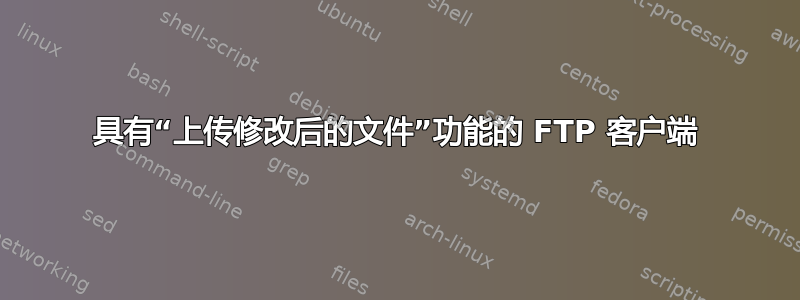
我正在寻找一个 FTP 客户端,它允许我轻松“上传自上次上传以来已修改的文件”。 (或根据修改日期“同步”目录。)
我在 Ubuntu 上。
到目前为止我已经尝试了 gnome-commander、gftp 和 midnight commander。
(我知道我可以挂载 ftp 文件系统并使用,cp -u但我对 FTP 挂载的文件系统有很多不好的经历。)
答案1
我使用 FileZilla,但听起来您确实想使用 Rsync...而不使用 SSH,尽管您可以使用 lftp。
http://lftp.yar.ru/lftp-man.html
来自手册页:
mirror [OPTS] [source [target]]
Mirror specified source directory to local target directory.
If target directory ends with a slash, the source base name
is appended to target directory name. Source and/or target
can be URLs pointing to directories.
-c, --continue continue a mirror job if possible
-e, --delete delete files not present at remote site
--delete-first delete old files before transferring new ones
--depth-first descend into subdirectories before transferring files
-s, --allow-suid set suid/sgid bits according to remote site
--allow-chown try to set owner and group on files
--ascii use ascii mode transfers (implies --ignore-size)
--ignore-time ignore time when deciding whether to download
--ignore-size ignore size when deciding whether to download
--only-missing download only missing files
--only-existing download only files already existing at target
-n, --only-newer download only newer files (-c won't work)
--no-empty-dirs don't create empty directories (implies --depth-first)
-r, --no-recursion don't go to subdirectories
--no-symlinks don't create symbolic links
-p, --no-perms don't set file permissions
--no-umask don't apply umask to file modes
-R, --reverse reverse mirror (put files)
-L, --dereference download symbolic links as files
-N, --newer-than=SPEC download only files newer than specified time
--on-change=CMD execute the command if anything has been changed
--older-than=SPEC download only files older than specified time
--size-range=RANGE download only files with size in specified range
-P, --parallel[=N] download N files in parallel
--use-pget[-n=N] use pget to transfer every single file
--loop loop until no changes found
-i RX, --include RX include matching files
-x RX, --exclude RX exclude matching files
-I GP, --include-glob GP include matching files
-X GP, --exclude-glob GP exclude matching files
-v, --verbose[=level] verbose operation
--log=FILE write lftp commands being executed to FILE
--script=FILE write lftp commands to FILE, but don't execute them
--just-print, --dry-run same as --script=-
--use-cache use cached directory listings
--Remove-source-files remove files after transfer (use with caution)
-a same as --allow-chown --allow-suid --no-umask
剩下的我就不说了。够写一本中篇小说了。
答案2
我刚刚发现网站复制它确实满足了我的要求。我刚刚输入
site myftpsite
server ftp.myftpsite.com
remote /
local /home/aioobe/work/mysite/public
username myuser
password mypass
然后我只需输入sitecopy --update myftpsite,它就会根据时间戳“同步”文件。


