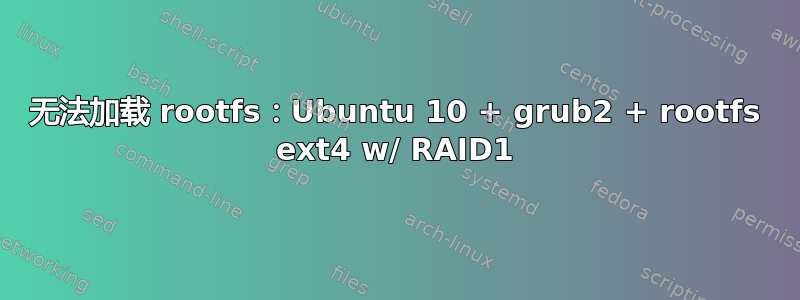
我在启动新安装的 Ubuntu 10(服务器)时遇到问题。我的主硬盘(/dev/sda)布局如下:
Device Boot Start End Blocks Id System
/dev/sda1 * 1 18 144553+ 83 Linux <-- /BOOT
/dev/sda2 19 182401 1464991447+ 5 Extended
/dev/sda5 19 2207 17583111 fd Linux raid autodetect
/dev/sda6 2208 11934 78132096 fd Linux raid autodetect <-- / (ROOTFS)
/dev/sda7 11935 182401 1369276146 fd Linux raid autodetect
rootfs 是 RAID1(软件)阵列的一部分(目前已降级):
# cat /proc/mdstat
Personalities : [linear] [multipath] [raid0] [raid1] [raid6] [raid5] [raid4] [raid10]
md2 : active raid1 sda6[1]
78132032 blocks [2/1] [_U]
分区的 UUID 如下:
# blkid /dev/sda1
/dev/sda1: UUID="b25dd301-41b9-4f4d-9b0a-0e31713dd74c" TYPE="ext2"
# blkid /dev/sda6
/dev/sda6: UUID="af7b9ede-fa53-c0c1-74be-31ec752c5cd5" TYPE="linux_raid_member"
# blkid /dev/md2
/dev/md2: UUID="a0602d42-6855-482f-870c-6f6ecdcdae3f" TYPE="ext4"
最后,我的 grub2 菜单项设置如下:
### BEGIN /etc/grub.d/10_linux ###
menuentry 'Ubuntu, with Linux 2.6.32-25-server' --class ubuntu --class gnu-linux --class gnu --class os {
insmod ext2
insmod raid
insmod mdraid
set root='(hd0,1)'
search --no-floppy --fs-uuid --set b25dd301-41b9-4f4d-9b0a-0e31713dd74c
linux /vmlinuz-2.6.32-25-server root=UUID=a0602d42-6855-482f-870c-6f6ecdcdae3f ro nosplash noplymouth
initrd /initrd.img-2.6.32-25-server
}
当我尝试启动时,grub 加载正常,但我最终收到以下错误消息:
Gave up waiting for root device. Common problems:
— Boot args (cat /proc/cmdline)
— Check rootdelay= (did the system wait long enough?)
— Check root= (did the system wait for the right device?)
— Missing modules (cat /proc/modules; ls /dev)
ALERT! /dev/disk/by-uuid/a0602d42-6855-482f-870c-6f6ecdcdae3f does not exist.
Dropping to a shell!
如果我从 grub 引导加载程序打开 grub> 命令行,我可以 ls (hd0,),它会列出正确的分区和 UUID,如上所示 - sda6 显示“a0602d42-6855-482f-870c-6f6ecdcdae3f”(RAID UUID)。如果我 ls (md2)/,它会正确列出 RAID1 文件系统 (ext4) 上的所有文件,因此访问 raid 设备似乎没有问题。
有人能告诉我问题出在哪里吗?我搞不清楚。
答案1
我最终通过谷歌找到了答案。
我必须将内核参数添加rootdelay=90到linux /vmlinuz...中的行grub.cfg。
然后系统启动正常。它甚至不需要很长时间(从 POST 到 Ubuntu 登录提示大概需要 30 秒)。这似乎是针对此问题的一个鲜为人知/记录很少的解决方法。


