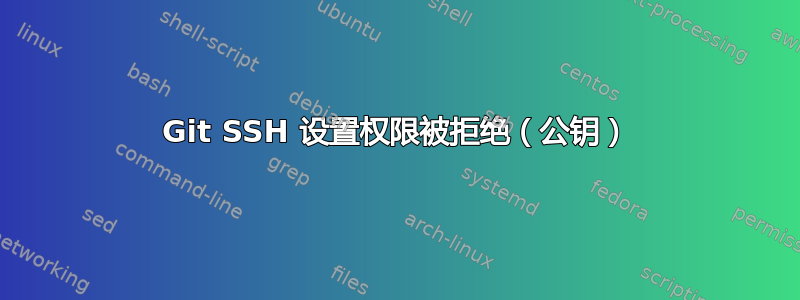
我正在使用 Ubuntu 8.04 的 VWWare 镜像,在通过 SSH 设置 git 访问时遇到问题
我得到以下输出
debug1: Authentications that can continue: publickey
debug1: Next authentication method: publickey
debug1: Offering public key:
debug1: Authentications that can continue: publickey
debug1: Offering public key:
debug1: Authentications that can continue: publickey
debug1: Offering public key:
debug1: Authentications that can continue: publickey
debug1: Offering public key:
debug1: Authentications that can continue: publickey
debug1: Trying private key: /home/jars/.ssh/identity
debug1: PEM_read_PrivateKey failed
debug1: read PEM private key done: type <unknown>
Enter passphrase for key '/home/jars/.ssh/identity':
debug1: read PEM private key done: type RSA
debug1: Authentications that can continue: publickey
debug1: No more authentication methods to try.
Permission denied (publickey).
我已经生成了密钥ssh-keygen -t rsa
并将它们重命名为identity(private) 和ida_rsa(public),因为最初它们并未被找到ssh。
我还创建了一个配置文件如图所示...
没有改变。
我是否遗漏了什么或者在 VMWare 中使用 SSH 是否存在问题?
问候
答案1
您没有提到您已在远程主机上安装了公钥,因此这可能是问题所在。它需要附加到$HOME/.ssh/authorized_keys远程主机上。如果您使用的是 github,则可以在帐户设置中添加密钥。
在某些 Linux 发行版(例如 Ubuntu)上,有一个用于在远程主机上安装密钥的帮助脚本。
ssh-copy-id remoteuser@remotehost
您可能也不需要重命名任何内容。如果您没有任何非标准要求并且从头开始配置 ssh,请运行:
ssh-key-gen
并在提示符下按 Enter 即可。之后,您需要在远程主机上安装 id_rsa.pub(您可以使用上面描述的方法)。


