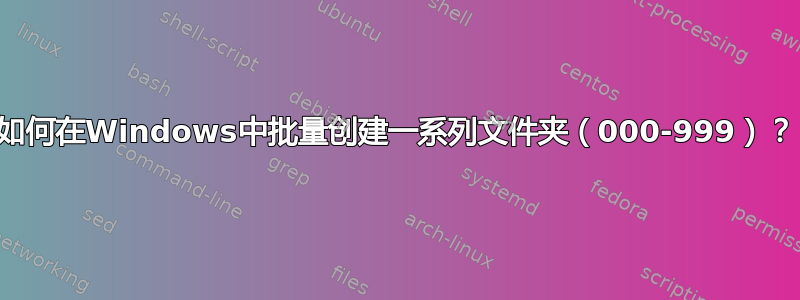
我需要在一个目录中创建 1000 个文件夹,编号从 000 到 999。如何使用cmd(即 Windows 命令行)执行此操作?
答案1
for /l %i in (0,1,9) do md 00%i
for /l %i in (10,1,99) do md 0%i
for /l %i in (100,1,999) do md %i
来自文档的解释(即for /?在命令提示符下输入):
Runs a specified command for each file in a set of files.
FOR %variable IN (set) DO command [command-parameters]
%variable Specifies a single letter replaceable parameter.
(set) Specifies a set of one or more files. Wildcards may be used.
command Specifies the command to carry out for each file.
command-parameters
Specifies parameters or switches for the specified command.
...
FOR /L %variable IN (start,step,end) DO command [command-parameters]
The set is a sequence of numbers from start to end, by step amount.
So (1,1,5) would generate the sequence 1 2 3 4 5 and (5,-1,1) would
generate the sequence (5 4 3 2 1)
答案2
@ECHO OFF && CLS
SET /P x=Insert the name of the place:
SET /P y=Insert de number of the records:
SET /A start=1
SET /A z=y+1
REM start the loop
:MKDIR
REM make the directory
MKDIR %x%"__"%start%
REM increment by 1
SET /A start=start+1
REM if we're at the end, return
IF %start%==%z% (GOTO :EOF) ELSE (GOTO :MKDIR)


