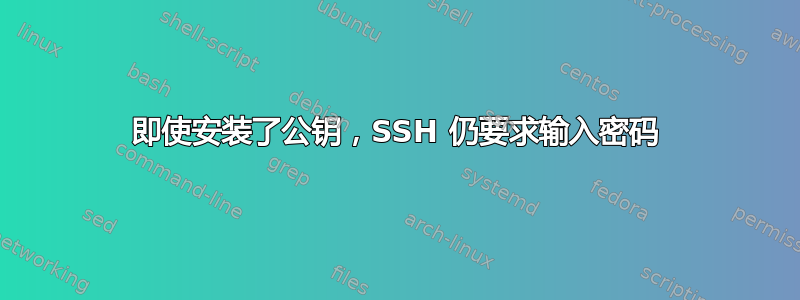
可能重复:
共享 ssh 密钥的问题
我已经在两个服务器之间设置了公钥认证。一切都应该正常,但系统仍要求我输入密码。
这是我的 sshd 配置文件的部分内容,我在设置系统后没有对其进行更改。
RSAAuthentication yes
PubkeyAuthentication yes
AuthorizedKeysFile %h/.ssh/authorized_keys
授权密钥文件和所有内容都存在。我已经在许多机器上使用公钥执行此过程,从未遇到过此问题。您建议怎么做?
调试输出显示以下内容:
debug1: identity file /root/.ssh/identity type -1
debug3: Not a RSA1 key file /root/.ssh/id_rsa.
debug2: key_type_from_name: unknown key type '-----BEGIN'
debug3: key_read: missing keytype
debug3: key_read: missing whitespace
debug3: key_read: missing whitespace
...
debug2: key_type_from_name: unknown key type '-----END'
debug3: key_read: missing keytype
debug1: identity file /root/.ssh/id_rsa type 1
debug1: identity file /root/.ssh/id_dsa type -1
debug1: Remote protocol version 2.0, remote software version OpenSSH_5.1p1 Debian-5
debug1: match: OpenSSH_5.1p1 Debian-5 pat OpenSSH*
debug1: Enabling compatibility mode for protocol 2.0
debug1: Local version string SSH-2.0-OpenSSH_4.7p1 Debian-8ubuntu1.2
debug2: fd 3 setting O_NONBLOCK
debug1: SSH2_MSG_KEXINIT sent
debug1: SSH2_MSG_KEXINIT received
debug2: kex_parse_kexinit: diffie-hellman-group-exchange-sha256,diffie-hellman-group-exchange-sha1,diffie-hellman-group14-sha1,diffie-hellman-group1-sha1
debug2: kex_parse_kexinit: ssh-rsa,ssh-dss
debug2: kex_parse_kexinit: aes128-cbc,3des-cbc,blowfish-cbc,cast128-cbc,arcfour128,arcfour256,arcfour,aes192-cbc,aes256-cbc,[email protected],aes128-ctr,aes192-ctr,aes256-ctr
debug2: kex_parse_kexinit: aes128-cbc,3des-cbc,blowfish-cbc,cast128-cbc,arcfour128,arcfour256,arcfour,aes192-cbc,aes256-cbc,[email protected],aes128-ctr,aes192-ctr,aes256-ctr
debug2: kex_parse_kexinit: hmac-md5,hmac-sha1,[email protected],hmac-ripemd160,[email protected],hmac-sha1-96,hmac-md5-96
debug2: kex_parse_kexinit: hmac-md5,hmac-sha1,[email protected],hmac-ripemd160,[email protected],hmac-sha1-96,hmac-md5-96
debug2: kex_parse_kexinit: none,[email protected],zlib
debug2: kex_parse_kexinit: none,[email protected],zlib
debug2: kex_parse_kexinit:
debug2: kex_parse_kexinit:
debug2: kex_parse_kexinit: first_kex_follows 0
debug2: kex_parse_kexinit: reserved 0
debug2: kex_parse_kexinit: diffie-hellman-group-exchange-sha256,diffie-hellman-group-exchange-sha1,diffie-hellman-group14-sha1,diffie-hellman-group1-sha1
debug2: kex_parse_kexinit: ssh-rsa,ssh-dss
debug2: kex_parse_kexinit: aes128-cbc,3des-cbc,blowfish-cbc,cast128-cbc,arcfour128,arcfour256,arcfour,aes192-cbc,aes256-cbc,[email protected],aes128-ctr,aes192-ctr,aes256-ctr
debug2: kex_parse_kexinit: aes128-cbc,3des-cbc,blowfish-cbc,cast128-cbc,arcfour128,arcfour256,arcfour,aes192-cbc,aes256-cbc,[email protected],aes128-ctr,aes192-ctr,aes256-ctr
debug2: kex_parse_kexinit: hmac-md5,hmac-sha1,[email protected],hmac-ripemd160,[email protected],hmac-sha1-96,hmac-md5-96
debug2: kex_parse_kexinit: hmac-md5,hmac-sha1,[email protected],hmac-ripemd160,[email protected],hmac-sha1-96,hmac-md5-96
debug2: kex_parse_kexinit: none,[email protected]
debug2: kex_parse_kexinit: none,[email protected]
debug2: kex_parse_kexinit:
debug2: kex_parse_kexinit:
debug2: kex_parse_kexinit: first_kex_follows 0
debug2: kex_parse_kexinit: reserved 0
debug2: mac_setup: found hmac-md5
debug1: kex: server->client aes128-cbc hmac-md5 none
debug2: mac_setup: found hmac-md5
debug1: kex: client->server aes128-cbc hmac-md5 none
debug1: SSH2_MSG_KEX_DH_GEX_REQUEST(1024<1024<8192) sent
debug1: expecting SSH2_MSG_KEX_DH_GEX_GROUP
debug2: dh_gen_key: priv key bits set: 126/256
debug2: bits set: 529/1024
debug1: SSH2_MSG_KEX_DH_GEX_INIT sent
debug1: expecting SSH2_MSG_KEX_DH_GEX_REPLY
debug3: check_host_in_hostfile: filename /root/.ssh/known_hosts
debug3: check_host_in_hostfile: match line 4
debug1: Host '...' is known and matches the RSA host key.
debug1: Found key in /root/.ssh/known_hosts:4
debug2: bits set: 481/1024
debug1: ssh_rsa_verify: signature correct
debug2: kex_derive_keys
debug2: set_newkeys: mode 1
debug1: SSH2_MSG_NEWKEYS sent
debug1: expecting SSH2_MSG_NEWKEYS
debug2: set_newkeys: mode 0
debug1: SSH2_MSG_NEWKEYS received
debug1: SSH2_MSG_SERVICE_REQUEST sent
debug2: service_accept: ssh-userauth
debug1: SSH2_MSG_SERVICE_ACCEPT received
debug2: key: /root/.ssh/identity ((nil))
debug2: key: /root/.ssh/id_rsa (0xb7fef588)
debug2: key: /root/.ssh/id_dsa ((nil))
debug1: Authentications that can continue: publickey,password
debug3: start over, passed a different list publickey,password
debug3: preferred gssapi-keyex,gssapi-with-mic,gssapi,publickey,keyboard-interactive,password
debug3: authmethod_lookup publickey
debug3: remaining preferred: keyboard-interactive,password
debug3: authmethod_is_enabled publickey
debug1: Next authentication method: publickey
debug1: Trying private key: /root/.ssh/identity
debug3: no such identity: /root/.ssh/identity
debug1: Offering public key: /root/.ssh/id_rsa
debug3: send_pubkey_test
debug2: we sent a publickey packet, wait for reply
debug1: Authentications that can continue: publickey,password
debug1: Trying private key: /root/.ssh/id_dsa
debug3: no such identity: /root/.ssh/id_dsa
debug2: we did not send a packet, disable method
debug3: authmethod_lookup password
debug3: remaining preferred: ,password
debug3: authmethod_is_enabled password
debug1: Next authentication method: password
编辑:我的私钥文件如下所示:
-----BEGIN RSA PRIVATE KEY-----
key goes here
-----END RSA PRIVATE KEY-----
我使用 生成了它ssh-keygen -t rsa。我的客户端和服务器版本是:
OpenSSH_4.7p1 Debian-8ubuntu1.2, OpenSSL 0.9.8g 19 Oct 2007 (client)
OpenSSH_5.1p1 Debian-5, OpenSSL 0.9.8g 19 Oct 2007 (server)
这是客户端上的目录结构:
root@xxx:~/.ssh# ls -lha
total 20K
drwx------ 2 root root 4.0K 2010-10-19 18:00 .
drwxr-xr-x 8 root root 4.0K 2010-10-17 00:01 ..
-rw------- 1 root root 1.7K 2010-10-19 18:51 id_rsa
-rw-r--r-- 1 root root 393 2010-10-19 18:51 id_rsa.pub
-rw-r--r-- 1 root root 1.6K 2010-10-19 18:02 known_hosts
这是服务器上的内容:
...:/home/xxx/.ssh# ls -lha
total 12K
drwx------ 2 dreisadmin dreisadmin 4.0K 2010-10-19 18:07 .
drwxrwxr-x 5 dreisadmin dreisadmin 4.0K 2010-10-19 18:58 ..
-rw------- 1 dreisadmin dreisadmin 393 2010-10-19 19:33 authorized_keys
答案1
确保~/.ssh设置为 0700 并且~/.ssh/authorized_keys设置为 0600。
答案2
identity file /root/.ssh/identity type -1
debug3: Not a RSA1 key file /root/.ssh/id_rsa.
debug2: key_type_from_name: unknown key type '-----BEGIN'
debug3: key_read: missing keytype
debug3: key_read: missing whitespace
debug3: key_read: missing whitespace
您的密钥文件似乎有问题。请检查格式,也许可以生成一个新密钥(保留旧密钥以防万一)。
编辑:这里有类似的问题,还有一些建议:https://serverfault.com/questions/119881/ssh-exchange-identification-connection-closed-by-remote-host
答案3
使用客户端上的调试选项ssh。这将显示大量有关身份验证期间发生的情况的消息,并有助于您识别问题。
例如,我在我的系统上看到这个:
$ ssh -v -v -v localhost
OpenSSH_3.9p1, OpenSSL 0.9.7a Feb 19 2003
debug1: Reading configuration data /etc/ssh/ssh_config
debug1: Applying options for *
debug2: ssh_connect: needpriv 0
debug1: Connecting to localhost [127.0.0.1] port 22.
debug1: Connection established.
debug1: identity file /home/someuser/.ssh/identity type -1
debug1: identity file /home/someuser/.ssh/id_rsa type -1
debug1: identity file /home/someuser/.ssh/id_dsa type -1
debug1: Remote protocol version 1.99, remote software version OpenSSH_3.9p1
debug1: match: OpenSSH_3.9p1 pat OpenSSH*
debug1: Enabling compatibility mode for protocol 2.0
debug1: Local version string SSH-2.0-OpenSSH_3.9p1
debug2: fd 3 setting O_NONBLOCK
debug1: SSH2_MSG_KEXINIT sent
debug1: SSH2_MSG_KEXINIT received
debug2: kex_parse_kexinit: diffie-hellman-group-exchange-sha1,diffie-hellman-group14-sha1,diffie-hellman-group1-sha1
debug2: kex_parse_kexinit: ssh-rsa,ssh-dss
debug2: kex_parse_kexinit: aes128-cbc,3des-cbc,blowfish-cbc,cast128-cbc,arcfour,aes192-cbc,aes256-cbc,[email protected],aes128-ctr,aes192-ctr,aes256-ctr
debug2: kex_parse_kexinit: aes128-cbc,3des-cbc,blowfish-cbc,cast128-cbc,arcfour,aes192-cbc,aes256-cbc,[email protected],aes128-ctr,aes192-ctr,aes256-ctr
debug2: kex_parse_kexinit: hmac-md5,hmac-sha1,hmac-ripemd160,[email protected],hmac-sha1-96,hmac-md5-96
debug2: kex_parse_kexinit: hmac-md5,hmac-sha1,hmac-ripemd160,[email protected],hmac-sha1-96,hmac-md5-96
debug2: kex_parse_kexinit: none,zlib
debug2: kex_parse_kexinit: none,zlib
debug2: kex_parse_kexinit:
debug2: kex_parse_kexinit:
debug2: kex_parse_kexinit: first_kex_follows 0
debug2: kex_parse_kexinit: reserved 0
debug2: kex_parse_kexinit: diffie-hellman-group-exchange-sha1,diffie-hellman-group14-sha1,diffie-hellman-group1-sha1
debug2: kex_parse_kexinit: ssh-rsa,ssh-dss
debug2: kex_parse_kexinit: aes128-cbc,3des-cbc,blowfish-cbc,cast128-cbc,arcfour,aes192-cbc,aes256-cbc,[email protected],aes128-ctr,aes192-ctr,aes256-ctr
debug2: kex_parse_kexinit: aes128-cbc,3des-cbc,blowfish-cbc,cast128-cbc,arcfour,aes192-cbc,aes256-cbc,[email protected],aes128-ctr,aes192-ctr,aes256-ctr
debug2: kex_parse_kexinit: hmac-md5,hmac-sha1,hmac-ripemd160,[email protected],hmac-sha1-96,hmac-md5-96
debug2: kex_parse_kexinit: hmac-md5,hmac-sha1,hmac-ripemd160,[email protected],hmac-sha1-96,hmac-md5-96
debug2: kex_parse_kexinit: none,zlib
debug2: kex_parse_kexinit: none,zlib
debug2: kex_parse_kexinit:
debug2: kex_parse_kexinit:
debug2: kex_parse_kexinit: first_kex_follows 0
debug2: kex_parse_kexinit: reserved 0
debug2: mac_init: found hmac-md5
debug1: kex: server->client aes128-cbc hmac-md5 none
debug2: mac_init: found hmac-md5
debug1: kex: client->server aes128-cbc hmac-md5 none
debug1: SSH2_MSG_KEX_DH_GEX_REQUEST(1024<1024<8192) sent
debug1: expecting SSH2_MSG_KEX_DH_GEX_GROUP
debug2: dh_gen_key: priv key bits set: 135/256
debug2: bits set: 520/1024
debug1: SSH2_MSG_KEX_DH_GEX_INIT sent
debug1: expecting SSH2_MSG_KEX_DH_GEX_REPLY
debug3: check_host_in_hostfile: filename /home/someuser/.ssh/known_hosts
debug3: check_host_in_hostfile: match line 1
debug1: Host 'localhost' is known and matches the RSA host key.
debug1: Found key in /home/someuser/.ssh/known_hosts:1
debug2: bits set: 519/1024
debug1: ssh_rsa_verify: signature correct
debug2: kex_derive_keys
debug2: set_newkeys: mode 1
debug1: SSH2_MSG_NEWKEYS sent
debug1: expecting SSH2_MSG_NEWKEYS
debug2: set_newkeys: mode 0
debug1: SSH2_MSG_NEWKEYS received
debug1: SSH2_MSG_SERVICE_REQUEST sent
debug2: service_accept: ssh-userauth
debug1: SSH2_MSG_SERVICE_ACCEPT received
debug2: key: /home/someuser/.ssh/identity ((nil))
debug2: key: /home/someuser/.ssh/id_rsa ((nil))
debug2: key: /home/someuser/.ssh/id_dsa ((nil))
debug1: Authentications that can continue: publickey,gssapi-with-mic,password
debug3: start over, passed a different list publickey,gssapi-with-mic,password
debug3: preferred gssapi-with-mic,publickey,keyboard-interactive,password
debug3: authmethod_lookup gssapi-with-mic
debug3: remaining preferred: publickey,keyboard-interactive,password
debug3: authmethod_is_enabled gssapi-with-mic
debug1: Next authentication method: gssapi-with-mic
debug2: we sent a gssapi-with-mic packet, wait for reply
debug1: Authentications that can continue: publickey,gssapi-with-mic,password
debug2: we sent a gssapi-with-mic packet, wait for reply
debug1: Authentications that can continue: publickey,gssapi-with-mic,password
debug2: we did not send a packet, disable method
debug3: authmethod_lookup publickey
debug3: remaining preferred: keyboard-interactive,password
debug3: authmethod_is_enabled publickey
debug1: Next authentication method: publickey
debug1: Trying private key: /home/someuser/.ssh/identity
debug3: no such identity: /home/someuser/.ssh/identity
debug1: Trying private key: /home/someuser/.ssh/id_rsa
debug3: no such identity: /home/someuser/.ssh/id_rsa
debug1: Trying private key: /home/someuser/.ssh/id_dsa
debug3: no such identity: /home/someuser/.ssh/id_dsa
debug2: we did not send a packet, disable method
debug3: authmethod_lookup password
debug3: remaining preferred: ,password
debug3: authmethod_is_enabled password
debug1: Next authentication method: password
答案4
还有一件事要检查,来自 HP 社区:
在 ssh_config 中 PreferredAuthentications 设置为 none。为了解决这个问题,我更改了 PreferredAuthentications publickey、password、keyboard-interactive


