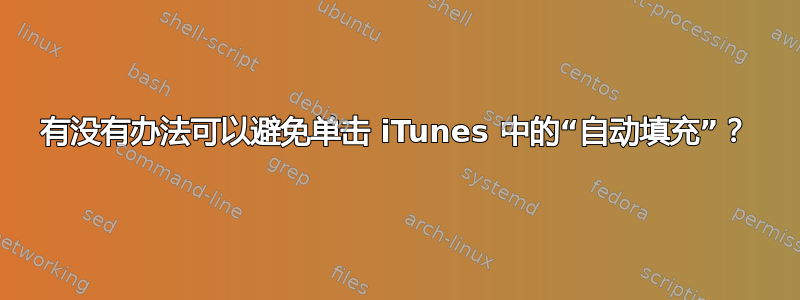
我厌倦了总是必须单击 iTunes 中的“自动填充”才能将新歌曲和播客放到我的第二代 iPod shuffle 上,因此我正在寻找一种使用键盘快捷键、AppleScript 等自动执行此操作的方法。
根据Apple 的 iPod shuffle 常见问题解答,我想要做的事是不可能的。。。
如何使自动填充功能自动运行——就像其他 iPod 上的自动同步功能一样?
自动填充功能实际上需要一些操作。您可以在每次插入 iPod shuffle 时手动单击“自动填充”,也可以使用“将此 iPod 保留在源列表中”选项随时单击“自动填充”,然后连接 iPod shuffle。
。。。但肯定有一些方法可以改善我当前的工作流程,即插入我的 iPod shuffle,在设备列表中单击它,然后单击“自动填充”。有什么建议吗?
ps 显然,“将此 iPod 保留在源列表中”选项iTunes 7 停用了;我在 iTunes 10 中没有这样的选项。
答案1
我的 ipod shuffle 有一个选项,可以“用音乐填充可用空间”或类似的选项。当我的 ipod 插入时,它出现在第一个选项屏幕中。这难道不能满足您的要求吗?
答案2
点击“设备”下的随机播放机。
在 iPod 摘要选项卡上关闭“手动管理音乐”。
转到“音乐”选项卡,选中“同步音乐”。
然后会出现“自动用歌曲填充可用空间”复选框。
选中它并点击“应用”或“同步”。
我没有 shuffle,但我无法想象 iTunes 与其他 iPod 有什么不同。希望这对您有用。
答案3
我发现避免点击自动填充按钮的最佳方法是使用 AppleScript 删除 iPod shuffle 的内容,然后复制新内容来代替。这显然比自动填充机制慢,但一旦启动该过程,它就完全无人值守,您可以像我一样为其分配快捷键。这是我现在使用的脚本,感谢http://www.eahanson.com/2009/03/16/applescripts-for-creating-podcast-playlists-in-itunes/
(* iPodShuffleAutofill.applescript *)
tell application "iTunes"
repeat with thisSource in sources
if the name of thisSource = "Phil Durbin's iPod" then set myIpod to thisSource
end repeat
set destinationPlaylist to the first playlist in myIpod
set allTracks to every track of destinationPlaylist
(* for testing/debugging
repeat with this_track in every track in destinationPlaylist
display dialog "Deleting " & name of this_track
end repeat
*)
delete tracks in destinationPlaylist
delay 3
set sourcePlaylist to playlist "00podcasts"
if the number of tracks in sourcePlaylist is greater than 0 then
set shufflable of (every track of sourcePlaylist) to true
duplicate every track of sourcePlaylist to destinationPlaylist
end if
reveal destinationPlaylist
end tell


