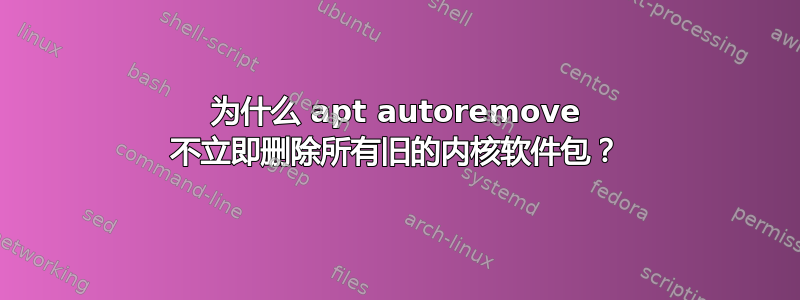
自从 Ubuntu 服务器发布了 Meltdown 漏洞补丁以来,我一直在升级它们的内核。我注意到几乎在所有服务器上,重新启动后我必须运行apt autoremove两次才能清理系统上仍然存在的所有旧内核。
如果我第一次运行它,它首先会删除两个旧版本的内核:
% sudo apt autoremove
Reading package lists... Done
Building dependency tree
Reading state information... Done
The following packages will be REMOVED:
linux-headers-4.4.0-103 linux-headers-4.4.0-103-generic linux-headers-4.4.0-104 linux-headers-4.4.0-104-generic linux-image-4.4.0-103-generic linux-image-4.4.0-104-generic
linux-image-extra-4.4.0-103-generic linux-image-extra-4.4.0-104-generic
0 upgraded, 0 newly installed, 8 to remove and 2 not upgraded.
After this operation, 596 MB disk space will be freed.
但是,完成后我apt autoremove再次运行,它会删除旧版本:
% sudo apt autoremove
Reading package lists... Done
Building dependency tree
Reading state information... Done
The following packages will be REMOVED:
linux-headers-4.4.0-96 linux-headers-4.4.0-96-generic linux-image-4.4.0-96-generic linux-image-extra-4.4.0-96-generic
0 upgraded, 0 newly installed, 4 to remove and 2 not upgraded.
After this operation, 298 MB disk space will be freed.
我想知道,为什么它不能一次性做到这一点?
答案1
具体而言,内核的维护者脚本/etc/kernel/postinst.d/apt-auto-removal构建了要保留的内核列表,并将其作为 APT 配置存储在/etc/apt/apt.conf.d/01autoremove-kernels.此过程保留当前正在运行的内核、正在配置的内核以及两个最新安装的内核。
据推测,在第一次清理之前最后一次运行脚本时,-96最终受到保护,因为它属于这些类别之一。第一次清理后,它不再起作用,并成为删除的候选对象。如果你想弄清楚为什么,该01autoremove-kernels文件包含调试信息;在第一次清理之前和之后再次查看它,应该可以揭示为什么不同的内核版本受到保护。
内核自动删除是故意保守的并且过于谨慎。您可以使用 ; 自动(最终)处理这个问题unattended-upgrades。看Ubuntu 维基了解详情。


