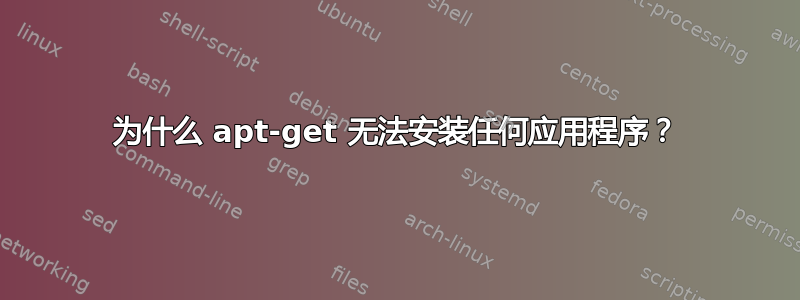
当我尝试使用 apt-get 安装应用程序时,我总是得到
/bin/sh: /usr/sbin/dpkg-preconfigure: not found
例如:
$sudo apt-get install libssl-dev
[sudo] password for camino:
Reading package lists... Done
Building dependency tree
Reading state information... Done
....
Do you want to continue [Y/n]? y
WARNING: The following packages cannot be authenticated!
libssl-dev libssl0.9.8
Install these packages without verification [y/N]? y
/bin/sh: /usr/sbin/dpkg-preconfigure: not found
Setting up debconf (1.5.35+maemo3+0m6) ...
exec: 19: /usr/share/debconf/frontend: not found
dpkg: error processing debconf (--configure):
subprocess installed post-installation script returned error exit status 2
Errors were encountered while processing:
debconf
$sudo dpkg-reconfigure libssl-dev
sudo: unable to execute /usr/sbin/dpkg-reconfigure: No such file or directory
$ls /usr/sbin/dpkg-reconfigure
/usr/sbin/dpkg-reconfigure
$which dpkg-reconfigure
/usr/sbin/dpkg-reconfigure
$dpkg-reconfigure
bash: /usr/sbin/dpkg-reconfigure: /usr/bin/perl.real: bad interpreter: No such file or directory
有什么建议么?
答案1
您的系统已严重损坏,我建议您全新安装。
理由:如果这些破损的东西只是冰山一角,那么该系统将来会给您带来很多问题。将其置于已知状态 - 最简单的方法是全新安装。
(然后不要再做你曾经做过的事情)。
答案2
bash:/usr/sbin/dpkg-reconfigure:/usr/bin/perl.real:坏解释器:没有此文件或目录
perl.real? 怎么回事?某些东西或某些人修改了您的/usr/sbin/dpkg-reconfigurePerl 路径,使其包含错误的路径。
使用您喜欢的文本编辑器和 sudo编辑/usr/sbin/dpkg-reconfigure,例如sudo nano -w /usr/sbin/dpkg-reconfigure,将文件的开头从
#!/usr/bin/perl.real -w
到
#!/usr/bin/perl -w
答案3
我使用
sudo apt install --reinstall po-debconf
et voilà 解决了这个问题,之后我可以安装新程序
(Ubuntu 14.04 32 位 - 在 Eee PC 1000HE 上运行)
答案4
除非您只是弄乱了 PATH 变量,否则您可能以某种方式删除了一个重要的程序。
-你的 $PATH 变量说什么? -自 apt-get 上次工作以来,你是否删除了任何目录?


