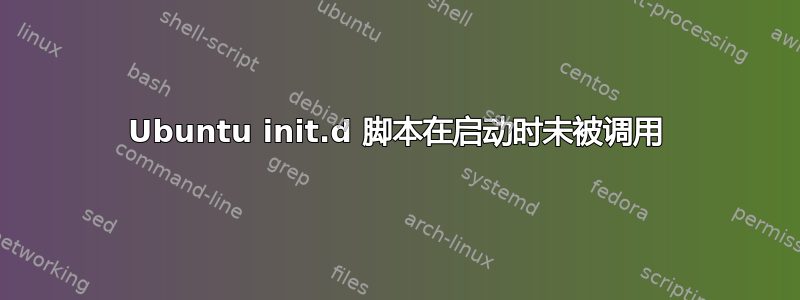
我在 ubuntu 9.04 的 init.d 中有一个脚本,我已将其设置为在 update-rc.d 启动时运行,使用 update-rc.d init_test defaults 99。所有符号链接都在那里,权限似乎是正确的
-rwxr-xr-x 1 root root 642 2010-10-28 16:44 init_test
mike@xxxxxxxxxx:~$ find /etc -name S99* | grep init_test
find: /etc/rc5.d/S99init_test
find: /etc/rc4.d/S99init_test
find: /etc/rc2.d/S99init_test
find: /etc/rc3.d/S99init_test
该脚本顺利通过源代码和 ./ 并且运行正常。以下是脚本的源代码:
#!/bin/bash
### BEGIN INIT INFO
# Provides: init test script
# Required-Start: $remote_fs $syslog
# Required-Stop: $remote_fs $syslog
# Default-Start: 2 3 4 5
# Default-Stop: 0 1 6
# Short-Description: Start daemon at boot time
# Description: Enable service provided by daemon.
### END INIT INFO
start() {
echo "hi"
echo "start called" >> /tmp/test.log
return
}
stop() {
echo "Stopping"
}
echo "Script called" >> /tmp/test.log
case "$1" in
start)
start
;;
stop)
stop
;;
*)
echo "Usage: {start|stop|restart}"
exit 1
;;
esac
exit $?
当机器启动时,我在 test.log 中根本看不到“脚本调用”或“启动调用”。我是不是搞错了什么?
答案1
我搞清楚了问题出在哪里。有一个完全不相关的脚本在启动时被阻止,因为它要求用户按下按键,这似乎会拖延所有其他启动脚本。有没有办法解决类似问题,比如记录哪些 init.d 脚本运行了?


