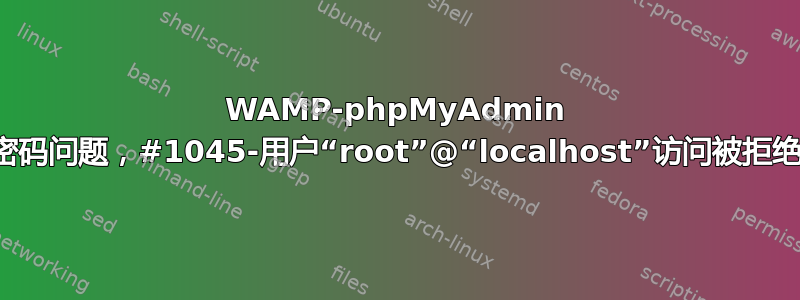
我一直在使用 WAMP,到目前为止,我已经成功通过 cmd.exe 为 mysql 设置密码:mysqladmin -u root -p password“newpassword”<--我在 Windows 7 上使用了这个命令。
但是,当我尝试通过 WAMPSERVER 图标访问 phpMyAdmin 时,会弹出一个页面,提示:
错误 MySQL 说:
#1045 - Access denied for user 'root'@'localhost' (using password: NO)
phpMyAdmin tried to connect to the MySQL server, and the server rejected
the connection. You should check the host, username and password in your
configuration and make sure that they correspond to the information given
by the administrator of the MySQL server.
在我设置密码之前我可以访问此页面,但现在不行了。
对此有什么帮助吗?
答案1
错误消息表明您正在尝试以“root”身份登录,且不使用密码。
如果您默认安装了 phpMyAdmin,则您正在使用“config”身份验证,并且您的姓名和密码存储在 config.inc.php 文件中。您可以继续使用“config”身份验证,并更改存储在文件中的用户名和密码。登录时,您需要做的就是更改“身份验证类型和信息”字符串之一
$cfg['Servers'][$i]['user'] = 'root';
$cfg['Servers'][$i]['password'] = 'newpassword'; //DEFAULT: ''
$cfg['Servers'][$i]['AllowNoPassword'] = true;
在设置密码时,您可以更改为“cookie”身份验证并显示登录屏幕,而不是将密码存储在文本文件中。要显示登录屏幕,您必须对 config.inc.php 文件进行两项更改,出于安全考虑,强烈建议进行第三次更改。您可以看到http://docs.phpmyadmin.net/en/latest/#quick_install如果您想了解其他选择,请访问此处获取更多信息。
我将按照文件中出现的顺序列出更改。
(推荐)将 blowfish_secret 更改为任意随机字符串。如文件注释所述,此字符串用于在基于 cookie 的身份验证中加密您的密码(这正是您要更改的内容)。
$cfg['blowfish_secret'] = 'random string';在第19行左右,将身份验证类型改为cookie
$cfg['Servers'][$i]['auth_type'] = cookie'; /*DEFAULT: 'config'删除存储密码的三行。由于这些行不包含您的实际密码,因此您也可以将它们注释掉。


