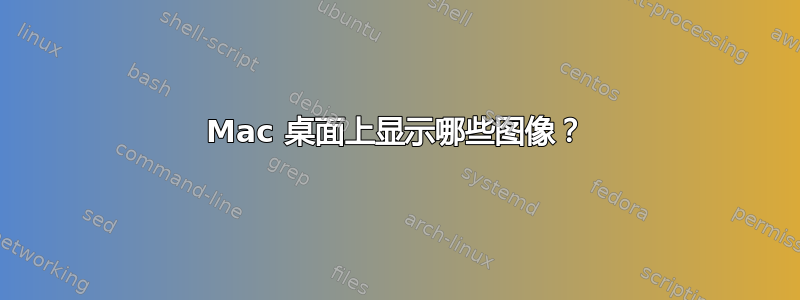
我已将我的 Mac (10.6.4) 设置为在桌面上显示来自 iPhoto 的随机图像。
有时我想知道显示了哪幅图像(我有很多图像),但我找不到方法。
类似的东西right click > show file(像 iPhoto 那样)就很棒。
答案1
以下 Applescript 应该可以工作:
on run
tell application "System Events"
tell current desktop
set desktopProperties to (get item 3 of (get properties as list) as text)
end tell
end tell
tell application "Finder"
reveal desktopProperties
end tell
end run
在 Snow Leopard 中,要将其转变为有用的操作,请打开Automator.app并从模板菜单中选择Service。
在顶部栏中,将其读为:服务接收No input。any application然后Run Applescript从其下方的库窗格中拖动并将上述 Applescript 代码粘贴到该窗口中(替换默认模板代码)。
将其保存为适当命名的工作流(例如Show Wallpaper)。然后它将作为一项操作出现在所有应用程序的服务菜单中,或者您可以在System Preferences\Keyboard Shortcuts下的窗格中为其分配键盘快捷键Services。
参考:


