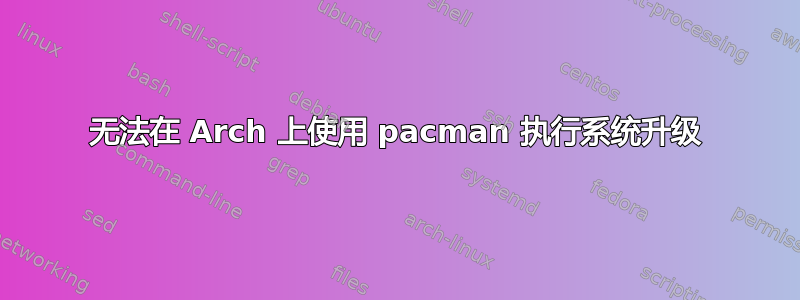
运行后几天我无法升级 Arch 系统,sudo pacman -Syu但收到此错误:
resolving dependencies...
looking for conflicting packages...
error: failed to prepare transaction (could not satisfy dependencies)
:: libquicktime: installing libx264 (2:152.20171224-1.0) breaks dependency 'libx264.so=148-32'
如果我运行sudo pacman -S libx264我会得到这个:
resolving dependencies...
looking for conflicting packages...
error: failed to prepare transaction (could not satisfy dependencies)
:: ffmpeg: installing libx264 (2:152.20171224-1.0) breaks dependency 'libx264.so=148-32'
:: ffmpeg2.8: installing libx264 (2:152.20171224-1.0) breaks dependency 'libx264.so=148-32'
:: libquicktime: installing libx264 (2:152.20171224-1.0) breaks dependency 'libx264.so=148-32'
更新
最后我设法通过放置来执行升级libx264 等候接听正如我下面的评论所述,但仍然无法理解为什么即使--force选项也不会覆盖这个包。
答案1
自从我发布这个问题以来已经有一段时间了,但无论如何我找到了另一个解决方案pacman
sudo pacman -Rdd libx264
sudo pacman -S libx264
或者
sudo pacman -S libx265
取决于你需要什么,然后:
sudo pacman -Syyu
完成全面升级。
基本上适用于任何卡住的包。
答案2
我设法通过简单地解决这个问题去除ffmpeg0.10:
yaourt -R ffmpeg0.10
(系统没有抱怨这样做)。之后完成升级
sudo pacman-Syyu
工作得很好。
答案3
Mb 卸载您的 AUR 软件包,以便您可以正确升级。或者使用 aurutils 进行构建,因为它 mb 使用干净的 chroot 构建。之后还尝试:
pacman -Syu libx264
或者
pacman -Syyu libx264 # Passing two --refresh or -y flags will force a refresh of all package lists even if they appear to be up to date.
这可能意味着您的 AUR 软件包需要更新


