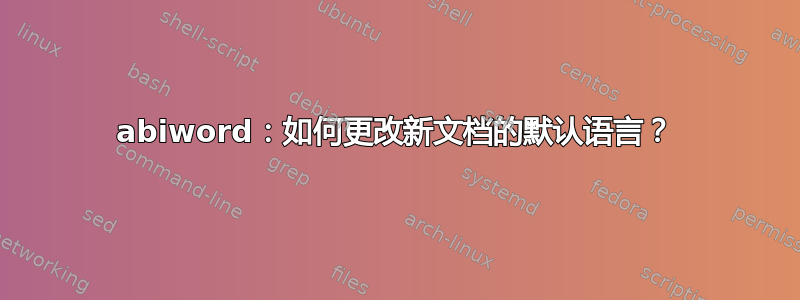
在 abiword 中,如何将新文档的默认拼写检查语言设置为西班牙语?
我在 Ubuntu/Gnome 上运行的是 2.8.2 版本
答案1
您需要编辑此文件:
/usr/share/abiword-2.8/templates/normal.awt
搜索
语言:en-US
并将其更改为
语言:es-ES
下次启动 Abiword 时,您应该会看到新文档的新默认语言。
答案2
首先关闭 Abiword,然后:
cd /usr/share/abiword-{your version}/templates/
mv normal.awt normal.awt.old
ls
cp normal.awt-{your language} normal.awt
启动 Abiword
例子:
cd /usr/share/abiword-3.0/templates/
mv normal.awt normal.awt.old
cp normal.awt-es_MX normal.awt
启动 Abiword!


