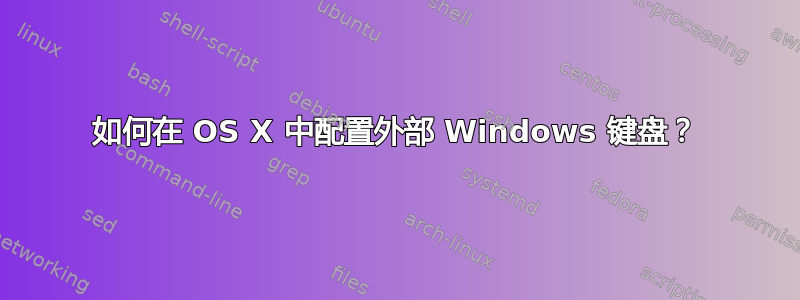
我有一个连接到 Mac 的外接 Windows 键盘。
I want the ALT (Windows) key = COMMAND (Mac) key
I want the CTRL (Windows) key = CONTROL (Mac) key
我怎样才能做到这一点?
答案1
打开系统偏好设置 -> 键盘。点击修改键按钮。从下拉菜单中选择键盘,然后分配。
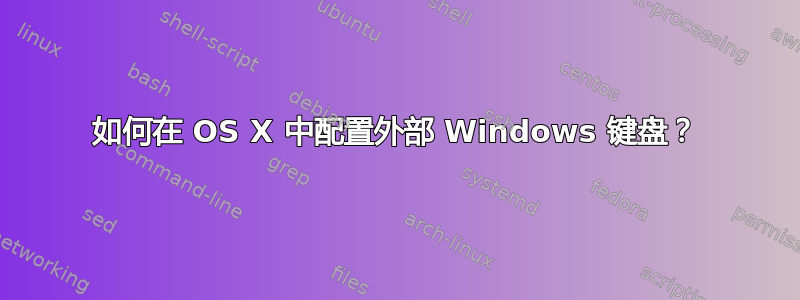
我有一个连接到 Mac 的外接 Windows 键盘。
I want the ALT (Windows) key = COMMAND (Mac) key
I want the CTRL (Windows) key = CONTROL (Mac) key
我怎样才能做到这一点?
打开系统偏好设置 -> 键盘。点击修改键按钮。从下拉菜单中选择键盘,然后分配。