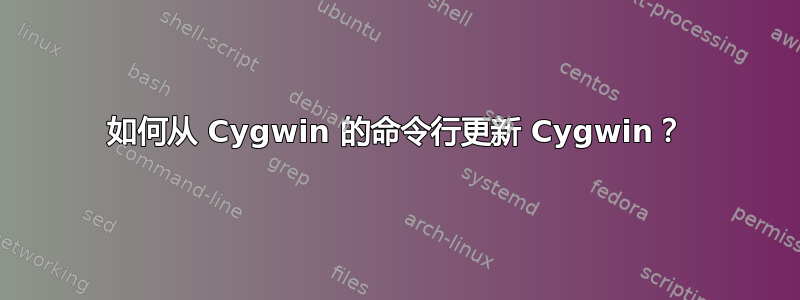
为了搜索和下载 Cygwin 中缺少的包,我每次都需要运行 setup.exe GUI,多次单击并执行其他无聊的事情。
有没有办法直接从 Cygwin 的命令行执行相同操作?就像 apt-get 工具一样。
答案1
请看这里:
除其他事项外,它还提供了以下选项列表setup.exe:
Command Line Options:
-A --disable-buggy-antivirus Disable known or suspected buggy anti
virus software packages during execution.
-C --categories Specify entire categories to install
-D --download Download from internet
-d --no-desktop Disable creation of desktop shortcut
-h --help print help
-K --pubkey Path to extra public key file (gpg format)
-L --local-install Install from local directory
-l --local-package-dir Local package directory
-n --no-shortcuts Disable creation of desktop and start menu
shortcuts
-N --no-startmenu Disable creation of start menu shortcut
-O --only-site Ignore all sites except for -s
-P --packages Specify packages to install
-p --proxy HTTP/FTP proxy (host:port)
-q --quiet-mode Unattended setup mode
-r --no-replaceonreboot Disable replacing in-use files on next
reboot.
-R --root Root installation directory
-S --sexpr-pubkey Extra public key in s-expr format
-s --site Download site
-U --keep-untrusted-keys Use untrusted keys and retain all
-u --untrusted-keys Use untrusted keys from last-extrakeys
-X --no-verify Don't verify setup.ini signatures
所以setup.exe -P <package name>应该可以完成工作。这里没有 cygwin,因此请测试它以确认它按预期工作。
要搜索包,请执行以下操作:
您可以使用cygcheck -p:
cygcheck -p REGEXP
...
-p, --package-query search for REGEXP in the entire cygwin.com package
repository (requires internet connectivity)
产生如下输出(来自上述网站的示例):
$ cygcheck -p 'libexpat.*\.a'
Found 2 matches for 'libexpat.*\.a'.
expat-1.95.7-1 XML parser library written in C
expat-1.95.8-1 XML parser library written in C
答案2
这将对所有 64 位 Cygwin 组件执行无人值守升级:
cd C:\cygwin
wget -N https://cygwin.com/setup-x86_64.exe
setup-x86_64.exe --no-desktop --no-shortcuts --no-startmenu --quiet-mode
这将对所有 32 位 cygwin 组件执行无人值守升级:
cd C:\cygwin
wget -N https://cygwin.com/setup-x86.exe
setup-x86.exe --no-desktop --no-shortcuts --no-startmenu --quiet-mode
升级完成后您应该重新启动以防止 Cygwin 应用程序因升级而出现故障cygwin1.dll。
--no-desktop禁止创建桌面快捷方式--no-shortcuts禁用创建桌面和开始菜单--no-startmenu禁用创建开始菜单快捷方式--quiet-mode无人值守设置模式
答案3
另一种解决方案是使用apt-cyg脚本可在 GitHub 上获取。
答案4
这安装程序允许从命令行(升高的壳, 请):
setup-x86.exe --root c:\cygwin -q --upgrade-also
对于 64 位版本:
setup-x86_64.exe --root c:\cygwin -q --upgrade-also
细节:
- 替换
c:\cygwin为您的 CygWin 的根安装目录。 - 建议关闭任何 CygWin shell 或程序(例如:
net stop sshd如果您安装了 OpenSSH)。 - 该参数
-q不是必需的。
通过 GUI(DOS shell)或远程控制台(SSH 或 telnet)工作。未在 PowerShell 上测试过(有人测试过吗?)。
例子正确更新输出:
G:\Instalac\CygWin\v2.852>Starting cygwin install, version 2.852
User has backup/restore rights
Current Directory: g:\Instalac\CygWin\Packages
Could not open service McShield for query, start and stop. McAfee may not be installed, or we don't have access.
root: c:\cygwin system
Selected local directory: g:\Instalac\CygWin\Packages
net: Direct
Loaded cached mirror list
get_url_to_membuf http://cygwin.com/mirrors.lst
getUrlToStream http://cygwin.com/mirrors.lst
site: http://ftp.hawo.stw.uni-erlangen.de/cygwin/
get_url_to_membuf http://ftp.hawo.stw.uni-erlangen.de/cygwin/x86/setup.bz2
getUrlToStream http://ftp.hawo.stw.uni-erlangen.de/cygwin/x86/setup.bz2
get_url_to_membuf http://ftp.hawo.stw.uni-erlangen.de/cygwin/x86/setup.bz2.sig
getUrlToStream http://ftp.hawo.stw.uni-erlangen.de/cygwin/x86/setup.bz2.sig
Changing gid back to original
Visited: 122 nodes out of 4415 while creating dependency order.
Dependency order of packages: _autorebase base-cygwin cygwin _update-info-dir libgcc1 libiconv2 libintl8 alternatives libattr1 li
bgmp10 coreutils libstdc++6 terminfo libncursesw10 libreadline7 bash findutils sed base-files libuuid1 libblkid1 libsmartcols1 zl
ib0 util-linux bashdb zlib-devel binutils libbz2_1 bzip2 libffi6 libp11-kit0 libtasn1_6 p11-kit p11-kit-trust ca-certificates cry
pt libmpfr4 gawk editrights libpcre1 grep libsigsegv2 diffutils csih cygrunsrv popt libpopt0 cygutils cygwin-devel dash file liba
tomic1 libcloog-isl4 libgomp1 libisl10 libmpc3 libquadmath0 libssp0 w32api-headers w32api-runtime windows-default-manifest gcc-co
re libexpat1 liblzma5 libdb4.8 libgdbm4 libopenssl100 libsqlite3_0 libcharset1 libiconv libintl-devel libuuid-devel python gdb li
bargp getent groff gzip hostname info ipc-utils libncurses10 less libapr1 libiodbc2 libmysqlclient18 libcom_err2 libkrb5support0
libk5crypto3 libkrb5_3 libgssapi_krb5_2 libsasl2_3 libopenldap2_4_2 perl openssl libpq5 libaprutil1 libedit0 libproxy1 libneon27
libpipeline1 libserf1_0 login lynx make man-db mintty nano ncurses openssh procps psmisc rebase run screen subversion xz tar tzco
de vim-minimal which zsh
Changing gid to Administrators
Ending cygwin install
如果在更新过程中,您问题像这些:
The following DLLs couldn't be rebased due to errors:
/usr/bin/cygcrypt-0.dll
或者:
The following DLLs couldn't be rebased because they were in use:
/usr/bin/cygcrypt-0.dll
或者:
ReBaseImage (/usr/bin/cygcrypt-0.dll) failed with last error = 6
...那么你必须在安装后重新设置基准:
1.- 关闭所有 CygWin shell、程序和服务。2.-以管理员
身份打开c:\CygWin\bin\ash.exe(提升权限)。3.-
运行/bin/rebaseall。


