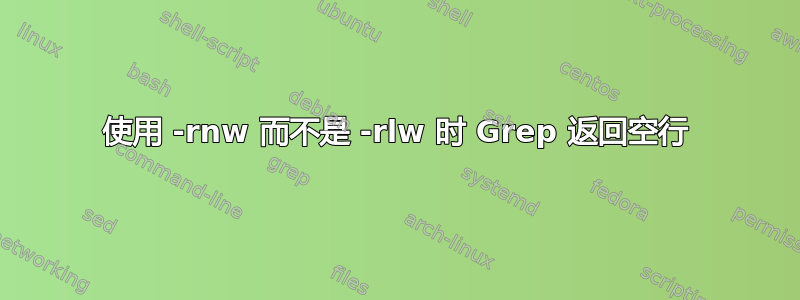
使用这个简单的 Pastebin 测试字符串,与其他两个相比,为什么这里看到的使用正则表达式模式的最后一个示例会给我两个空行?我希望看到与示例 1 相同的结果。请注意,从 example2 到 example3 的唯一更改是从选项 -l 切换到选项 -n。
**example1**
$ grep -rnw html5uploader
views/layouts/test.ctp:49: src="/js/jquery.html5uploader.min.js<?=$no_cache?>">
views/layouts/test.ctp:52: $("#screenshot").html5uploader(
**example2**
$ grep -rlw .*html5uploader.*
views/layouts/test.ctp
**example3**
$ grep -rnw .*html5uploader.*
(empty line)
(empty line)
文件“test.ctp”的pastebin内容:
<!--
<input type="file" name="screenshot" id="screenshot" multiple />
<script type="text/javascript" src="/js/jquery.html5uploader.min.js<?=$no_cache?>"></script>
<script type="text/javascript">
// File upload
$("#screenshot").html5uploader(
{
name: "screenshot",
postUrl: "/bugs/ajax_upload_files"
});
</script>
--> </body>
</html>
答案1
问题是源文件中的 DOS/Windows 行结尾。
请注意,下面的第一个命令似乎会产生空行,而第二个命令则不会:
$ grep -r '.*html5uploader.*'
$ grep -r '.*html5uploader.*' | hexdump -C
00000000 74 65 73 74 2e 63 74 70 3a 09 09 3c 73 63 72 69 |test.ctp:..<scri|
00000010 70 74 20 74 79 70 65 3d 22 74 65 78 74 2f 6a 61 |pt type="text/ja|
00000020 76 61 73 63 72 69 70 74 22 20 73 72 63 3d 22 2f |vascript" src="/|
00000030 6a 73 2f 6a 71 75 65 72 79 2e 68 74 6d 6c 35 75 |js/jquery.html5u|
00000040 70 6c 6f 61 64 65 72 2e 6d 69 6e 2e 6a 73 3c 3f |ploader.min.js<?|
00000050 3d 24 6e 6f 5f 63 61 63 68 65 3f 3e 22 3e 3c 2f |=$no_cache?>"></|
00000060 73 63 72 69 70 74 3e 0d 0a 74 65 73 74 2e 63 74 |script>..test.ct|
00000070 70 3a 09 09 09 24 28 22 23 73 63 72 65 65 6e 73 |p:...$("#screens|
00000080 68 6f 74 22 29 2e 68 74 6d 6c 35 75 70 6c 6f 61 |hot").html5uploa|
00000090 64 65 72 28 0d 0a |der(..|
00000096
0a 0d观察上面的字节顺序。这表示 DOS/Windows 行结束。
以下产生所需的文本:
$ tr -d '\r' <test.ctp | grep '.*html5uploader.*'
<script type="text/javascript" src="/js/jquery.html5uploader.min.js<?=$no_cache?>"></script>
$("#screenshot").html5uploader(
$("#screenshot").html5uploader(
因此,问题在于源文件 test.ctp 具有 DOS/Windows 行结尾,当打印完整行时,会导致输出被覆盖。
使用tr -d '\r'或其中一种方便的dos2unix实用程序来更正文件。
有关可以使用哪些编辑器来避免此问题的讨论,请参阅“哪些文本编辑器可以正确处理 Windows 和 Unix 风格的换行符?”


