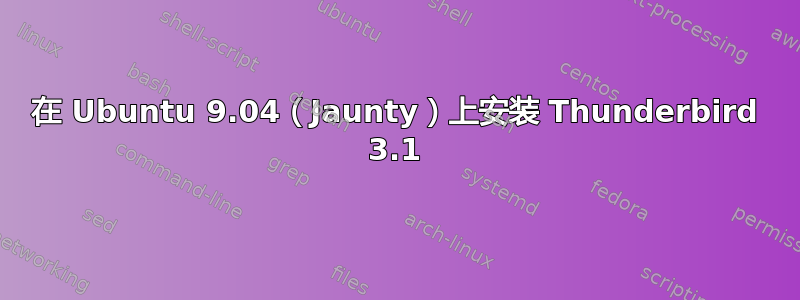
我尝试了这里的说明:
如何在 Ubuntu 9.10/9.04/8.10/8.04 中安装 Thunderbird 3
但是当我输入
sudo apt-get update
它说:
Reading package lists... Done
W: GPG error: http://ppa.launchpad.net jaunty Release:
The following signatures couldn't be verified because the public key is not available:
NO_PUBKEY EF4186FE247510BE
W: You may want to run apt-get update to correct these problems
我下载了压缩包这里并且它无法运行(当我尝试运行 thunderbird 或 thunderbird-bin 时显示“文件未找到”)。README.txt 毫无用处,因为它只是指向无用的发行说明。
我正在运行 GNOME,没有奇怪的窗口管理器或任何东西。
缺少一颗钉子
顺便问一下,有没有 Linux 邮件客户端可以在我撰写电子邮件时自动使用来自 LDAP/CardDAV 服务器(Zimbra 托管在 mail.01.com)的联系人填充收件人:字段?这就是我真正想要的。
答案1
W:您可能需要运行 apt-get update 来纠正这些问题
你已经尝试过这个了吗?如果没有,先试一下。
如果问题仍然存在,请尝试不同的存储库列表。打开/etc/apt/sources.list,注释掉您当前的存储库以防万一,然后粘贴以下内容:
deb http://archive.ubuntu.com/ubuntu/ jaunty-security main restricted deb-src http://archive.ubuntu.com/ubuntu/ jaunty-security restricted main multiverse universe #由软件属性添加 deb http://archive.ubuntu.com/ubuntu/ jaunty-security universe deb http://archive.ubuntu.com/ubuntu/ jaunty-proposed restricted main multiverse universe deb-src http://archive.ubuntu.com/ubuntu/ jaunty-proposed restricted main multiverse 宇宙


