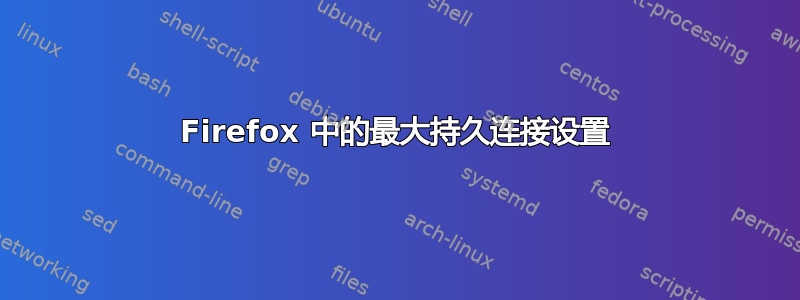
如何更改 Firefox 的最大持久连接数?
答案1
about:config在地址栏中输入。点击“好的,我保证”。
network.http.max-persistent在打开的搜索栏中输入。您将看到以下两个设置:
network.http.max-persistent-connections-per-proxy; 8
network.http.max-persistent-connections-per-server; 6
按你想要的改变它们。
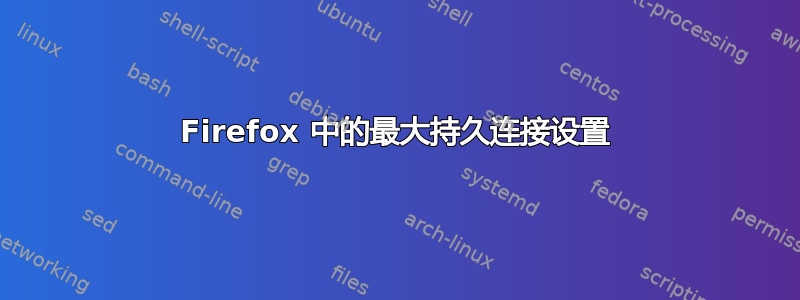
如何更改 Firefox 的最大持久连接数?
about:config在地址栏中输入。点击“好的,我保证”。
network.http.max-persistent在打开的搜索栏中输入。您将看到以下两个设置:
network.http.max-persistent-connections-per-proxy; 8
network.http.max-persistent-connections-per-server; 6
按你想要的改变它们。