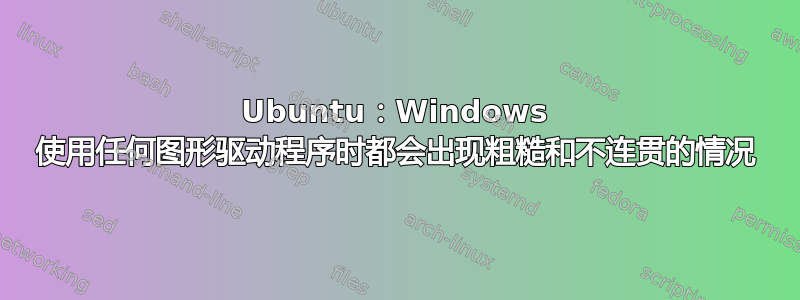
显然(我的)Ubuntu 在 x 窗口系统上存在问题。每次我移动任何窗口时,这个窗口的边缘看起来都很粗糙和不连贯(见http://brainstorm.ubuntu.com/idea/24439/)。首先,我认为这是 compiz 的问题(https://superuser.com/questions/214942/compiz-fusion-animations-are-not-fluent-and-wobbly-windows-have-rough-edges) 但显然它与 x 窗口系统有关。我从 Ubuntu 9.10 开始就遇到了这个问题,现在它变得很烦人。我切换回 nv 驱动程序而不是 nvidia,但没有什么区别。我试图改变刷新率,但我无法生成高于 61Hz 的模式行(因为 LCD 的限制)。显然这不是问题所在。然后我尝试在 xorg.con 中设置 +vsync -hsync 并反之亦然,但没有变化。
我想知道哪种设置会导致这种行为。是否有某种可以在 xorg 中设置的抗锯齿参数?或者是否有某种像 3D 设置中的“同步到 vblank”?当我移动窗口时,它看起来像是一个瞬间出现的白色背景。当我将一个窗口移到另一个窗口上方时,我可以更好地识别这种现象,尤其是在深棕色菜单栏上方。我尝试使用 mydesktoprecord 记录该行为,但具有讽刺意味的是,您不会在此记录中看到任何粗糙和不连贯。
有什么建议么?
这是我的 xorg.conf
Section "ServerLayout"
Identifier "X.org Configured"
Screen 0 "Screen0" 0 0
InputDevice "Mouse0" "CorePointer"
InputDevice "Keyboard0" "CoreKeyboard"
EndSection
Section "Files"
ModulePath "/usr/lib/xorg/modules"
FontPath "/usr/share/fonts/X11/misc"
FontPath "/usr/share/fonts/X11/cyrillic"
FontPath "/usr/share/fonts/X11/100dpi/:unscaled"
FontPath "/usr/share/fonts/X11/75dpi/:unscaled"
FontPath "/usr/share/fonts/X11/Type1"
FontPath "/usr/share/fonts/X11/100dpi"
FontPath "/usr/share/fonts/X11/75dpi"
FontPath "/var/lib/defoma/x-ttcidfont-conf.d/dirs/TrueType"
FontPath "built-ins"
EndSection
Section "Module"
Load "glx"
Load "dbe"
Load "record"
Load "dri2"
Load "dri"
Load "extmod"
EndSection
Section "InputDevice"
Identifier "Keyboard0"
Driver "kbd"
EndSection
Section "InputDevice"
Identifier "Mouse0"
Driver "mouse"
Option "Protocol" "auto"
Option "Device" "/dev/input/mice"
Option "ZAxisMapping" "4 5 6 7"
EndSection
Section "Monitor"
Identifier "SamsungSyncMasterP2770"
HorizSync 30-75
VertRefresh 56-61
Modeline "1920x1080@60" 182.28 1920 1952 2640 2672 1080 1102 1113 1135 -HSync +VSync
EndSection
Section "Device"
### Available Driver options are:-
### Values: <i>: integer, <f>: float, <bool>: "True"/"False",
### <string>: "String", <freq>: "<f> Hz/kHz/MHz",
### <percent>: "<f>%"
### [arg]: arg optional
#Option "SWcursor" # [<bool>]
#Option "HWcursor" # [<bool>]
#Option "NoAccel" # [<bool>]
#Option "ShadowFB" # [<bool>]
#Option "UseFBDev" # [<bool>]
#Option "Rotate" # [<str>]
#Option "VideoKey" # <i>
#Option "FlatPanel" # [<bool>]
#Option "FPDither" # [<bool>]
#Option "CrtcNumber" # <i>
#Option "FPScale" # [<bool>]
#Option "FPTweak" # <i>
#Option "DualHead" # [<bool>]
Identifier "Card0"
Driver "nv"
BusID "PCI:1:0:0"
EndSection
Section "Screen"
Identifier "Scr


