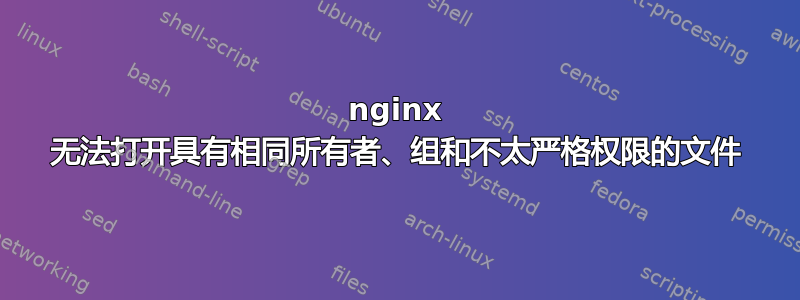
index.php我在Nginx 上运行的网站的文件上遇到权限被拒绝的错误。错误如下:
2018/01/19 05:50:01 [error] 9664#9664: *17 FastCGI sent in stderr: "PHP message:
PHP Warning: Unknown: failed to open stream: Permission denied in Unknown on line 0
Unable to open primary script: /var/www/the-site/index.php (Permission denied)" while
reading response header from upstream, client: xxx.xxx.xxx.xxx,
server: www.the-site.com, request: "GET /index.php HTTP/1.1",
upstream: "fastcgi://unix:/var/run/php5-fpm-the-site.sock:", host: "www.the-site.com"
文件的权限是
-rw-rw-r--. 1 root root 418 Aug 2 17:49 index.php
将文件权限更改为 777(暂时)没有帮助:
-rwxrwxrwx. 1 root root 418 Aug 2 17:49 index.php
但是,如果我移动文件:
mv index.php index-old.php
并将其替换为index.php具有以下内容的新内容:
<?php phpinfo(); ?>
那么效果很好。用户和组是相同的,现在权限更弱:
$ ls -l index*
-rwxrwxrwx. 1 root root 418 Aug 2 17:49 index-old.php
-rw-r--r--. 1 root root 20 Jan 19 05:56 index.php
这是结果ls -Z:
$ ls -Z index*
-rwxrwxrwx. root root unconfined_u:object_r:user_tmp_t:s0 index-old.php
-rw-r--r--. root root unconfined_u:object_r:httpd_sys_content_t:s0 index.php
答案1
-rw-r--r--. 1 root root 20 Jan 19 05:56 index.php
^ this one
权限位后面的点表示 SELinux 安全上下文。如果您运行的是 SELinux 系统,则需要匹配才能nginx读取该文件。您可以用来ls -Z查看安全上下文,以及restorecon恢复默认的安全上下文(我认为基于文件位置),或者chcon改变它。
像这样的东西
$ restorecon /var/www/the-site/index.php
或完整目录。
$ restorecon -r /var/www/the-site
(我现在无法在任何地方测试它,请检查语法)
参见,例如有关 SELinux 标签的红帽文档。


