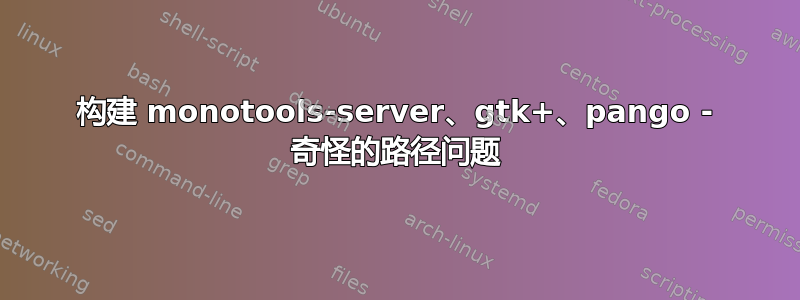
我正在尝试从源代码构建 monotools-server 应用程序。后天寻找缺失的依赖项(并且在一种情况下(xsp)必须手动修改生成的依赖项Makefile以删除对需要缺失的测试项目的引用Mono.Data.SqliteClient.dll,这是一年多前报告的错误),我降到了 gtk+-2.24 。
当我为 gtk+ 运行 ./configure 脚本时,我看到更多丢失的软件包:
configure: error: Package requirements (glib-2.0 >= 2.27.3 atk >= 1.29.2 pango >= 1.20 cairo >= 1.6 gdk-pixbuf-2.0 >= 2.21.0) were not met:
No package 'atk' found
No package 'pango' found
No package 'cairo' found
No package 'gdk-pixbuf-2.0' found
Consider adjusting the PKG_CONFIG_PATH environment variable if you
installed software in a non-standard prefix.
好吧,好吧,所以我下载了 pango 1.28.4。剧本configure
./configure --prefix=$HOME
运行得很好,并创建了一堆 make 文件和 .pc 文件。
当我运行时make,我收到错误:
[slively@gpu1 pango-1.28.4]$ make
make all-recursive
make[1]: Entering directory `/lustre/users/slively/download/pango-1.28.4'
Making all in pango
make[2]: Entering directory `/lustre/users/slively/download/pango-1.28.4/pango'
GEN s-enum-types-h
/bin/sh: line 1: ..//users/slively/lib/pkgconfig/./gobject/glib-mkenums: No such file or directory
make[2]: *** [s-enum-types-h] Error 127
make[2]: Leaving directory `/lustre/users/slively/download/pango-1.28.4/pango'
make[1]: *** [all-recursive] Error 1
make[1]: Leaving directory `/lustre/users/slively/download/pango-1.28.4'
make: *** [all] Error 2
[slively@gpu1 pango-1.28.4]$
有几件事让我突然想到:
首先,错误:
bin/sh: line 1: ..//users/slively/lib/pkgconfig/./gobject/glib-mkenums: No such file or directory
这条路怎么了?!..//users/slively/lib/pkgconfig/./gobject/glib-mkenums?除了..//路径开头的奇怪之处(应该是 )之外/users/slively/...,我搜索了我的主目录gobject并发现:
[slively@gpu1 ~]$ find . -name gobject*
./bin/gobject-query
./include/glib-2.0/gobject
./include/glib-2.0/gobject/gobject.h
./include/glib-2.0/gobject/gobjectnotifyqueue.c
./share/man/man1/gobject-query.1
./share/glib-2.0/gdb/gobject.py
./share/gtk-doc/html/gobject
./share/gtk-doc/html/gobject/gobject-Boxed-Types.html
./share/gtk-doc/html/gobject/gobject-Closures.html
./share/gtk-doc/html/gobject/gobject.devhelp
./share/gtk-doc/html/gobject/gobject.devhelp2
./share/gtk-doc/html/gobject/gobject-Enumeration-and-Flag-Types.html
./share/gtk-doc/html/gobject/gobject-Generic-values.html
./share/gtk-doc/html/gobject/gobject-GParamSpec.html
./share/gtk-doc/html/gobject/gobject-memory.html
./share/gtk-doc/html/gobject/gobject-properties.html
./share/gtk-doc/html/gobject/gobject-query.html
./share/gtk-doc/html/gobject/gobject-Signals.html
./share/gtk-doc/html/gobject/gobject-Standard-Parameter-and-Value-Types.html
./share/gtk-doc/html/gobject/gobject-The-Base-Object-Type.html
./share/gtk-doc/html/gobject/gobject-Type-Information.html
./share/gtk-doc/html/gobject/gobject-Value-arrays.html
./share/gtk-doc/html/gobject/gobject-Varargs-Value-Collection.html
./lib/pkgconfig/gobject-2.0.pc
./lib/pkgconfig/gobject-2.0-uninstalled.pc
[slively@gpu1 ~]$
并且,唯一的实例位于glib-mkenums我~/bin构建 glib 的下载文件夹中。
[slively@gpu1 ~]$ find . -name glib-mkenums
./bin/glib-mkenums
./download/glib-2.28.6/gobject/glib-mkenums
[slively@gpu1 ~]$
我在这里缺少什么?我喜欢 Windows 的一件事:安装 =“单击单击,接受”。
帮助。
答案1
我遇到了类似的问题,经过很长时间的研究,我偶然发现了非常简单的解决方案。我从本地 pkgconfig 目录中删除了所有 *uninstalled.pc 文件。希望它也适合你。


