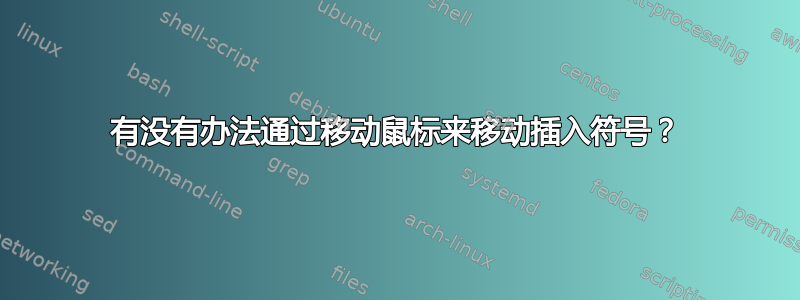
在 Windows cmd 和 bash 中,我都想找到一种通过移动鼠标来移动插入符号的方法。这将大大简化我编辑命令行的过程。
答案1
答案2
您可以尝试使用 xdotool 来处理 bash。
xdotool getmouselocation
为您提供鼠标位置作为屏幕坐标,您可以编写脚本来捕获鼠标运动......然后使用
xdotool key
获取对应的方向键。
基本上,您可能可以编写一个脚本来按左方向键,例如,当鼠标的 x 坐标向下移动一定数量的像素时。这取决于您的屏幕分辨率。
编辑:这对我来说在水平方向上有效。但是,如果你想关闭它,你需要想办法关闭它。关闭终端就可以了。
while true; do horiz=$(xdotool getmouselocation | cut -d" " -f1 | grep -o [0-9]*); if [ ${horiz} -gt ${horiz2} ]; then xdotool key Right; elif [ ${horiz} -lt ${horiz2} ]; then xdotool key Left; fi ; horiz2=$horiz; done &
答案3
没有多少较新的终端支持鼠标,但我认为 xterm、rxvt 和 Eterm 支持。


