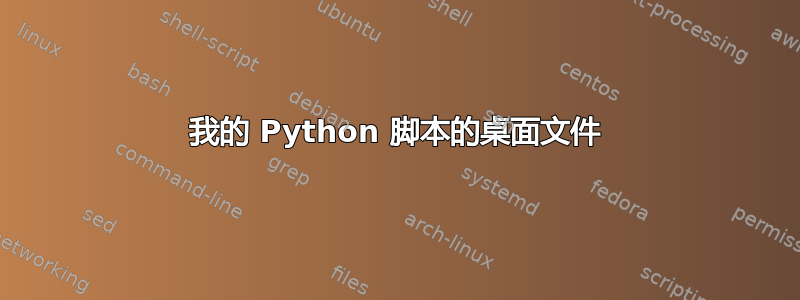
我想.desktop为我的 Python 脚本创建一个文件,但到目前为止,我唯一拥有的就是桌面上的一个可点击图标!单击它时它什么也不做,所以我猜执行时出了问题 :)
桌面文件:
[Desktop Entry]
Version=1.0
Type=Python
Exec=/home/user/MyDocs/Python/EasySteer/Main.py
Name=EasySteer
Icon=steering_wheel
X-Icon-Path=/usr/share/icons
我也尝试过:
[Desktop Entry]
Version=1.0
Type=Application
Exec=/usr/bin/xterm "python /home/user/MyDocs/Python/EasySteer/Main.py"
Name=EasySteer
Icon=steering_wheel
X-Icon-Path=/usr/share/icons
但什么都不起作用:D如果有关系的话这是针对运行 Maemo Linux 的诺基亚 N900 手机,但我认为基础是相同的。
答案1
[Desktop Entry]
Name=EasySteer
Icon=steering_wheel
Type=Application
Exec=/home/user/MyDocs/Python/EasySteer/Main.py
Terminal=true
添加Terminal=true应该会导致默认终端仿真器被打开。


