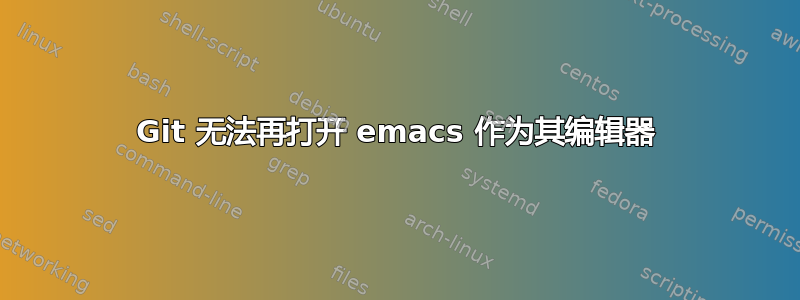
我正在运行从源代码构建的 Git 版本 1.7.3.2,zsh 是我的 shell,emacs 是我的编辑器。
最近我开始看到以下情况:
/usr/local/Cellar/git/1.7.3.2/libexec/git-core/git-sh-setup: line 106: emacs: command not found
无法执行编辑器
我的 zshrc 如下所示,因此我可以使用 Cocoa 构建和随其提供的控制台二进制文件。
EMACS_HOME="/Applications/Emacs.app/Contents/MacOS"
function e() { PATH=$EMACS_HOME/bin:$PATH $EMACS_HOME/Emacs -nw $@ }
function ec() { PATH=$EMACS_HOME/bin:$PATH emacsclient -t $@ }
function es() { e --daemon=$1 && ec -s $1 }
function el() { ps ax|grep Emacs }
function ek() { $EMACS_HOME/bin/emacsclient -e '(kill-emacs)' -s $1 }
function ecompile() {
e -eval "(setq load-path (cons (expand-file-name \".\") load-path))" \
-batch -f batch-byte-compile $@
}
alias emacs=e
alias emacsclient=ec
我也有
export EDITOR="emacs"
并尝试添加
export GIT_EDITOR="emacs"
(并将其替换为“e”)
但是无论我尝试什么,当我需要执行提交或交互式变基等等时,我都无法让 git 打开 emacs...
答案1
我需要跳过 .zshrc 中内置的函数并引用 $GIT_EDITOR 的完整路径。
export GIT_EDITOR="/Applications/Emacs.app/Contents/MacOS/Emacs -nw"


