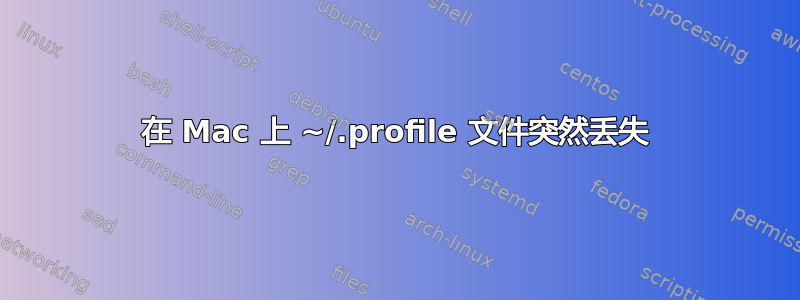
以及我的所有类路径、环境变量和别名。这些可以恢复吗?
答案1
如果您有备份(如 Time Capsule),您可以恢复该文件。
答案2
附言一下。使用 .profile 不是最佳选择。从长远来看,使用 .bash_profile 或 .bashrc 对您来说更好。
将其放在 .bash_profile 或 .bashrc 中,并将您的导出、函数和别名放在下面。
if [ -f ~/.bash_exports ]; then . ~/.bash_exports ; fi
if [ -f ~/.bash_functions ]; then . ~/.bash_functions ; fi
if [ -f ~/.bash_aliases ]; then . ~/.bash_aliases ; fi
将此备份 .bash* 文件的函数放在您的 .bash_functions 中,您所要做的就是在终端中运行 backup_bashfile 就可以了。
function backup_bashfiles()
{
ARCHIVE="$HOME/bash_dotfiles_$(date +%Y%m%d_%H%M%S).tar.gz";
cd ~
tar -czvf $ARCHIVE .bash_profile .bashrc .bash_functions .bash_aliases .bash_prompt
echo "All backed up in $ARCHIVE";
}
使用 Time Machine 是一个很好的解决方案,但只要将你的 bash 放在正确的位置并备份它们,它们就会陪伴你很长时间。


