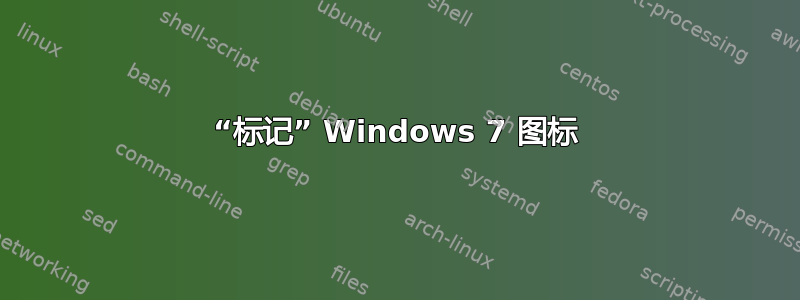
我因为工作需要阅读大量小型 PDF 文件,我想“标记”这些文件以表明它们已被阅读?
我将它们组织在特定文件夹中(例如超过 1000 个)。我想象过 PERL 脚本或其他东西为特定文件夹或 Windows Shell 脚本中的每个子文件夹创建一个“READ”和 UNREAD 文件夹?
我对此都没有经验,有什么想法吗?
答案1
我的想法是制作某种阅读器,其中 powershell 将当前未读文件列为列表,您从列表中选择一个,然后脚本会将其移动到已读并在 acrobat 中为您打开。这是一种更自动化的标记为已读的方式,没有太多麻烦。
$dir="C:\Users\username\Documents\ToRead"
$readDir="C:\Users\username\Documents\ToRead\Read"
do {
$count=0
$items=@()
$files = Get-ChildItem $dir | Where {$_.psIsContainer -eq $false}
foreach ($file in $files) {
$count++
write-host $count "-" $file
$items+=,($file)
}
$toread = read-host -prompt "Please type the number of the file you would like to read: "
$fileToRead = ($readdir+"\"+$items[$toread-1])
$fileToMove = ($dir+"\"+$items[$toread-1])
Move-Item $fileToMove $readdir
Invoke-Item $fileToRead
Start-Sleep -s 5
write-output "`n`r"
} while ($count -gt 1)
write-output "Reading Done!"


