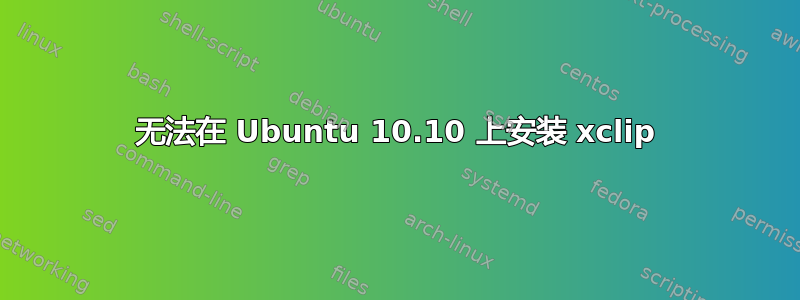
我正在尝试从一台新机器上将 SSH 密钥加载到 Github,但此命令不起作用:
sudo apt-get install xclip
Reading package lists... Done
Building dependency tree
Reading state information... Done
Package xclip is not available, but is referred to by another package.
This may mean that the package is missing, has been obsoleted, or
is only available from another source
E: Package xclip has no installation candidate
当我尝试时:
sudo aptitude install xclip
Reading package lists... Done
Building dependency tree
Reading state information... Done
Reading extended state information
Initializing package states... Done
No candidate version found for xclip
No candidate version found for xclip
The following partially installed packages will be configured:
synaptics-dkms
0 packages upgraded, 0 newly installed, 0 to remove and 0 not upgraded.
Need to get 0B of archives. After unpacking 0B will be used.
Writing extended state information... Done
Setting up synaptics-dkms (1.1.1) ...
Loading new synaptics-1.1.1 DKMS files...
Error! Cannot locate /usr/src/synaptics-1.1.1.dkms.tar.gz.
File does not exist.
dpkg: error processing synaptics-dkms (--configure):
subprocess installed post-installation script returned error exit status 2
Errors were encountered while processing:
synaptics-dkms
E: Sub-process /usr/bin/dpkg returned an error code (1)
A package failed to install. Trying to recover:
Setting up synaptics-dkms (1.1.1) ...
Loading new synaptics-1.1.1 DKMS files...
Error! Cannot locate /usr/src/synaptics-1.1.1.dkms.tar.gz.
File does not exist.
dpkg: error processing synaptics-dkms (--configure):
subprocess installed post-installation script returned error exit status 2
Errors were encountered while processing:
synaptics-dkms
Reading package lists... Done
Building dependency tree
Reading state information... Done
Reading extended state information
Initializing package states... Done
知道如何安装它吗?
非常感谢
答案1
我通过以下方式修复了它:
sudo apt-get update
答案2
看起来 dpkg 已经运行了,试试看dpkg --configure -a
(我刚才不知道 xclip,看起来不错,但您也可以使用 ctrl+shift+c / ctrl+shift+v 在终端中复制/粘贴...)


