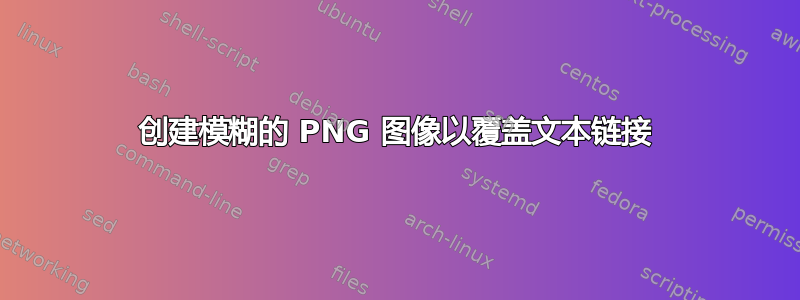
我有一个网站,我想让导航中的文本链接模糊。当访问者将鼠标悬停在文本链接上时,它又变得清晰。
我的想法是制作某种 PNG 格式的模糊图像来覆盖文本链接。
我试过这样做,但我的 Photoshop 技能很差。我可以做一个,因为模糊白色不起作用 :s
- 您将怎样创作这样的图像?
- 您还有其他解决方案吗?
答案1
没有办法创建一个(半)透明的 PNG 图像,使它覆盖的任何内容都变得模糊。这根本做不到。如果你真的需要一个动态网站,以便你可以轻松更改文本,我建议使用如下所示的 PHP 脚本来模糊图像。它来自这里。您可以使用另一个 PHP 脚本来生成文本图像。
结果:

<?php
function blur (&$image) {
$imagex = imagesx($image);
$imagey = imagesy($image);
$dist = 2;
for ($x = 0; $x < $imagex; ++$x) {
for ($y = 0; $y < $imagey; ++$y) {
$newr = 0;
$newg = 0;
$newb = 0;
$colours = array();
$thiscol = imagecolorat($image, $x, $y);
for ($k = $x - $dist; $k <= $x + $dist; ++$k) {
for ($l = $y - $dist; $l <= $y + $dist; ++$l) {
if ($k < 0) { $colours[] = $thiscol; continue; }
if ($k >= $imagex) { $colours[] = $thiscol; continue; }
if ($l < 0) { $colours[] = $thiscol; continue; }
if ($l >= $imagey) { $colours[] = $thiscol; continue; }
$colours[] = imagecolorat($image, $k, $l);
}
}
foreach($colours as $colour) {
$newr += ($colour >> 16) & 0xFF;
$newg += ($colour >> 8) & 0xFF;
$newb += $colour & 0xFF;
}
$numelements = count($colours);
$newr /= $numelements;
$newg /= $numelements;
$newb /= $numelements;
$newcol = imagecolorallocate($image, $newr, $newg, $newb);
imagesetpixel($image, $x, $y, $newcol);
}
}
}
echo "Image before blurring: <img src=\"blurimg.jpg\" /><br /><br />";
$im = imagecreatefromjpeg("blurimg.jpg");
blur($im);
imagejpeg($im, "blurimg2.jpg");
echo "Image blurred: <img src=\"blurimg2.jpg\" /><br />";
imagedestroy($im);
?>
答案2
我在这里要做的是创建文本按钮,然后使用 Infranview(免费软件,AFIAK,仅限 Windows)中的过滤器或效果保存一个覆盖效果的副本,这样你就会有 image1.png 和 image1blurred.png(作为示例)。然后,您将创建一个滚动效果,这样除非您将其滚动,否则毛刺会一直显示。
另外,>为什么<你想这样做?
答案3
您应该能够填充纯白色并将图层透明度设置为小于 100%。


