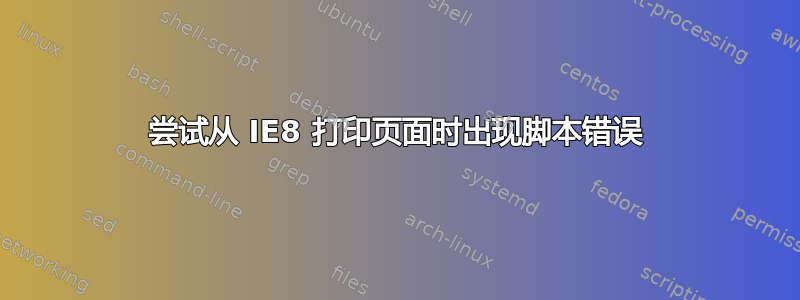
尝试从 XP SP3 上的 IE8 进行打印时出现以下“Internet Explorer 脚本错误”:
! An error has occurred in the script on this page
Line: 291
Char: 1
Error: The specified module could not be found
URL: res://ieframe.dll/preview.js
Do you want to continue running scripts on this page?
Yes No
有人知道为什么会发生这种情况吗?如何纠正?
答案1
我已经看到一些证据表明注册 ole32.dll 可以解决此问题。
打开命令提示符并输入regsvr32 ole32.dll
如果这些不起作用,我看到您还可以注册以下文件来解决此问题:
regsvr32 oleaut32.dll
regsvr32 actxprxy.dll
答案2
网站中的 HTML 页面包含对丢失的文件 preview.js 的引用。
您可以做的是:
- 与网站管理员取得联系
- 关闭脚本错误:如何停止 Internet Explorer 脚本错误消息
- 如果你正在使用相关页面提供的打印按钮,请改用浏览器的打印
- 尝试其他浏览器,可能会忽略这些问题,例如 Firefox
- 截取页面截图并打印


