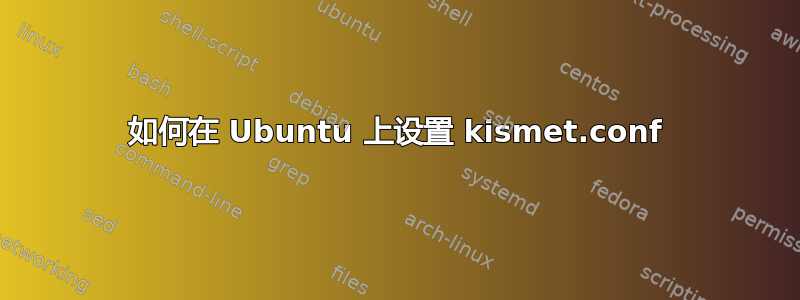
我在我的 Ubuntu 10.04 机器上安装了 Kismet,因为 apt-get install kismet 一切似乎都运行正常。
但是当我启动它时我看到以下错误
命运
Launching kismet_server: //usr/bin/kismet_server
Suid priv-dropping disabled. This may not be secure.
No specific sources given to be enabled, all will be enabled.
Non-RFMon VAPs will be destroyed on multi-vap interfaces (ie, madwifi-ng)
Enabling channel hopping.
Enabling channel splitting.
NOTICE: Disabling channel hopping, no enabled sources are able to
change channel.
Source 0 (addme): Opening none source interface none...
FATAL: Please configure at least one packet source. Kismet will not
function if no packet sources are defined in kismet.conf or on the
command line. Please read the README for more information about
configuring Kismet.
Kismet exiting.
Done.
但是在 kismet.conf 中我不清楚以下行
source=none,none,addme
我应该把它改成什么呢?
lspci -vnn显示
0c:00.0 Network controller [0280]: Broadcom Corporation BCM4312 802.11b/g [14e4:4315] (rev 01)
Subsystem: Dell Device [1028:000c]
Flags: bus master, fast devsel, latency 0, IRQ 17
Memory at f69fc000 (64-bit, non-prefetchable) [size=16K]
Capabilities: [40] Power Management version 3
Capabilities: [58] Vendor Specific Information <?>
Capabilities: [e8] Message Signalled Interrupts: Mask- 64bit+ Queue=0/0 Enable-
Capabilities: [d0] Express Endpoint, MSI 00
Capabilities: [100] Advanced Error Reporting <?>
Capabilities: [13c] Virtual Channel <?>
Capabilities: [160] Device Serial Number
Capabilities: [16c] Power Budgeting <?>
Kernel driver in use: wl
Kernel modules: wl, ssb
和
iwconfig 显示
lo no wireless extensions.
eth0 no wireless extensions.
eth1 IEEE 802.11bg ESSID:"WIKUCD"
Mode:Managed Frequency:2.462 GHz Access Point: <00:43:92:21:H5:09>
Bit Rate=11 Mb/s Tx-Power:24 dBm
Retry min limit:7 RTS thr:off Fragment thr:off
Encryption key:off
Power Managementmode:All packets received
Link Quality=1/5 Signal level=-81 dBm Noise level=-90 dBm
Rx invalid nwid:0 Rx invalid crypt:0 Rx invalid frag:0
Tx excessive retries:169 Invalid misc:0 Missed beacon:0
那么我应该用什么来代替
source=none,none,addme
与我上面提到的输出?
答案1
WL(Linux、英特尔)
Broadcom has released a binary version of their drivers called WL.
These drivers are incapable of monitor mode, and cannot be used with
Kismet. Kismet will attempt to autodetect them and report this to the
user. Users of Broadcom cards should use the b43 or b43xx in-kernel
drivers.
因此尝试
source=bcm4312,none,kbr0
我认为那应该可行。


