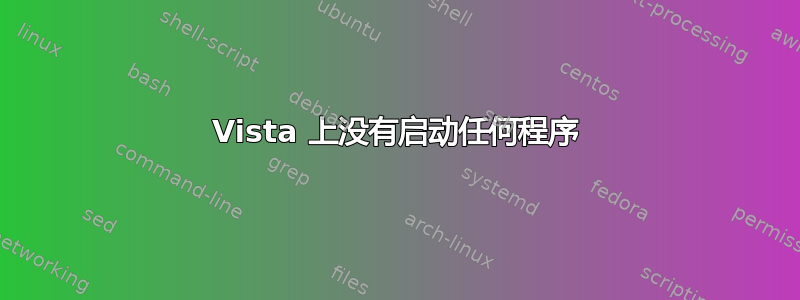
我无法在 Vista 上启动任何程序,但使用 Autohotkey 或 Launchy 可以正常启动。如果我使用管理员权限启动,也可以从 cmd 启动。有什么线索吗?
答案1
我的思考过程是这样的:
如果没有程序运行,那么某些设置可能已更改,从而影响所有以 .exe 结尾的文件。看看以 .msc 结尾的程序是否仍能正常工作会很有趣。这种事情通常不会随机发生。可能在世界的另一端有黑客在邪恶地嘲笑你的困境。除了这些阻止程序运行的随机设置更改之外,你很可能有病毒负责首先使这些更改生效。由于你无法运行任何程序,因此你必须启动现场 CD并加载一些防病毒软件来扫描驱动器。我有时会使用平均(免费 Linux 版本)。不幸的是,即使病毒消失了,仍然可能会有一大堆设置被更改,让你的生活变得苦不堪言。
您可以尝试清除病毒,然后再次尝试以下链接中的说明,但不能保证成功。解决所有问题的更快、更可靠的方法可能是将所有文件备份到外部硬盘驱动器。如果您愿意,可以使用 knoppix 等实时 CD 来帮助您完成此操作。然后重新安装 Windows。
http://support.microsoft.com/kb/555067
1. Click Start, and then click Run.
2. Type "command.com" , and then press Enter. (A DOS window opens.)
3. Type the following:
"cd\"
"cd \windows"
Press Enter after typing each one.
4. Type copy "regedit.exe regedit.com" and then press Enter.
5. Type "start regedit.com" and then press Enter.
6. Navigate to and select the key:
HKEY_CLASSES_ROOT\exefile\shell\open\command
7. In the right pane, double-click the (Default) value.
8. Delete the current value data, and then type:
"%1" %*
Tip: Type the characters: quote-percent-one-quote-space-percent-asterisk.
9. Close Regedit utility.


