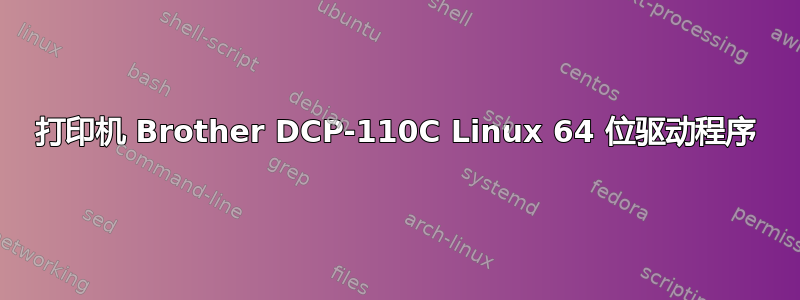
我需要用于 DCP-110C 的 64 位 Linux 驱动程序(用于 Ubuntu 10.04 64 位)但我在这里只找到了 32 位。 http://welcome.solutions.brother.com/bsc/public_s/id/linux/en/index.html
我尝试按照这些说明进行操作。在安装过程中,我得到了以下信息:
ondra@ondra-doma:~/Downloads$ sudo dpkg -i --force-all dcp110clpr-1.0.2-1.i386.deb
dpkg: warning: overriding problem because --force enabled:
package architecture (i386) does not match system (amd64)
(Reading database ... 257283 files and directories currently installed.)
Preparing to replace dcp110clpr 1.0.2-1 (using dcp110clpr-1.0.2-1.i386.deb) ...
Unpacking replacement dcp110clpr ...
Setting up dcp110clpr (1.0.2-1) ...
ln: creating symbolic link `/usr/lib/libbrcompij2.so.1.0': File exists
ln: creating symbolic link `/usr/lib/libbrcompij2.so.1': File exists
ln: creating symbolic link `/usr/lib/libbrcompij2.so': File exists
安装后,打印机在 cups 服务器上列出,但不起作用(没有任何命令对打印机产生任何影响(当然,打印机已打开并连接))。
有人找到了一些可行的解决方案吗?
答案1
最后,我发现从 Ubuntu 安装兄弟驱动程序就可以了。不确定是否需要先通过兄弟网站的说明来进行操作。


