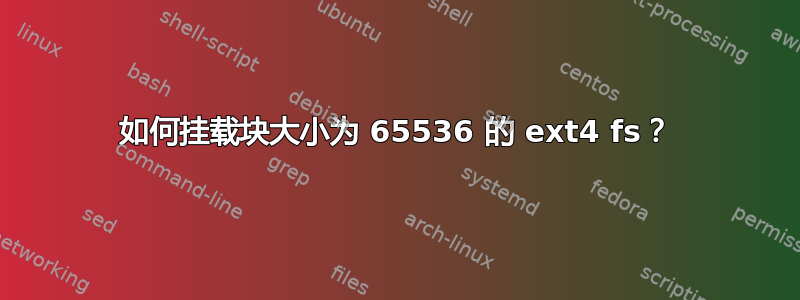
我正在对 Compact Flash 介质上的 EXT4 性能进行基准测试。
我已经创建了一个块大小为 65536 的 ext4 fs。但是我无法将其安装在 ubuntu-10.10-netbook-i386 上(它已经安装了块大小为 4096 字节的 ext4 fs)
根据我对 ext4 的了解,它应该允许如此大的块大小的 fs。我想听听您的意见。
root@ubuntu:~# mkfs.ext4 -b 65536 /dev/sda3
Warning: blocksize 65536 not usable on most systems.
mke2fs 1.41.12 (17-May-2010)
mkfs.ext4: 65536-byte blocks too big for system (max 4096)
Proceed anyway? (y,n) y
Warning: 65536-byte blocks too big for system (max 4096), forced to continue
Filesystem label=
OS type: Linux
Block size=65536 (log=6)
Fragment size=65536 (log=6)
Stride=0 blocks, Stripe width=0 blocks
19968 inodes, 19830 blocks
991 blocks (5.00%) reserved for the super user
First data block=0
1 block group
65528 blocks per group, 65528 fragments per group
19968 inodes per group
Writing inode tables: done
Creating journal (1024 blocks): done
Writing superblocks and filesystem accounting information: done
This filesystem will be automatically checked every 37 mounts or
180 days, whichever comes first. Use tune2fs -c or -i to override.
root@ubuntu:~# tune2fs -l /dev/sda3
tune2fs 1.41.12 (17-May-2010)
Filesystem volume name: <none>
Last mounted on: <not available>
Filesystem UUID: 4cf3f507-e7b4-463c-be11-5b408097099b
Filesystem magic number: 0xEF53
Filesystem revision #: 1 (dynamic)
Filesystem features: has_journal ext_attr resize_inode dir_index
filetype extent flex_bg sparse_super large_file huge_file uninit_bg
dir_nlink extra_isize
Filesystem flags: signed_directory_hash
Default mount options: (none)
Filesystem state: clean
Errors behavior: Continue
Filesystem OS type: Linux
Inode count: 19968
Block count: 19830
Reserved block count: 991
Free blocks: 18720
Free inodes: 19957
First block: 0
Block size: 65536
Fragment size: 65536
Blocks per group: 65528
Fragments per group: 65528
Inodes per group: 19968
Inode blocks per group: 78
Flex block group size: 16
Filesystem created: Sat Feb 5 14:39:55 2011
Last mount time: n/a
Last write time: Sat Feb 5 14:40:02 2011
Mount count: 0
Maximum mount count: 37
Last checked: Sat Feb 5 14:39:55 2011
Check interval: 15552000 (6 months)
Next check after: Thu Aug 4 14:39:55 2011
Lifetime writes: 70 MB
Reserved blocks uid: 0 (user root)
Reserved blocks gid: 0 (group root)
First inode: 11
Inode size: 256
Required extra isize: 28
Desired extra isize: 28
Journal inode: 8
Default directory hash: half_md4
Directory Hash Seed: afb5b570-9d47-4786-bad2-4aacb3b73516
Journal backup: inode blocks
root@ubuntu:~# mount -t ext4 /dev/sda3 /mnt/
mount: wrong fs type, bad option, bad superblock on /dev/sda3,
missing codepage or helper program, or other error
In some cases useful info is found in syslog - try
dmesg | tail or so
答案1
据我所知,ext2/3/4 基于通用 Linux VFS 框架,该框架要求块大小小于或等于页面大小
如果块大小大于页面大小(即,在只有 4KiB 内存页面的 i386 上,块为 64KiB),则可能会遇到安装问题。
https://www.kernel.org/doc/html/latest/filesystems/ext4/overview.html
有一些关于解决大区块问题的讨论
不幸的是,目前几乎没有任何重大进展
不过,既然你只是想测试速度,我建议使用bigalloc它分配的是大簇而不是大块。例如,创建一个具有 64KB 簇的 ext4 分区
dd if=/dev/zero of=ext4.bigalloc bs=1M count=256
mkfs.ext4 -C 65535 -O bigalloc ext4.bigalloc
sudo mount -o loop ext4.bigalloc /mnt
此选项是Linux 3.2内核,并且您必须在调用时指定该选项,mkfs.ext4如上所示
-C簇的大小
- 使用 bigalloc 功能指定文件系统的簇大小(以字节为单位)。有效的簇大小值为每簇 2048 到 256M 字节。仅当启用 bigalloc 功能时才可以指定。(请参阅ext4 (5)有关 bigalloc 的更多详细信息,请参阅手册页。)如果启用 bigalloc,则默认集群大小是块大小的 16 倍。
http://manpages.ubuntu.com/manpages/trusty/man8/mke2fs.8.html
此功能仍在开发中所以请谨慎使用。但由于您在基准测试时通常不关心文件损坏,因此这可能是最好的选择
也就是说,限制仅在于内核驱动程序,您仍然可以使用FUSE 驱动器。 一些例子:
-
Fuse-ext2 是 FUSE 的 EXT2/EXT3/EXT4 文件系统,可与 osxfuse 配合使用。
Usage: fuse-ext2 <device|image_file> <mount_point> [-o option[,...]] Options: ro, rw+, force, allow_other Please see details in the manual. Example: fuse-ext2 /dev/sda1 /mnt/sda1sudo apt install fuseext2如果不可用,只需运行即可安装。在我的系统上测试过,运行完美 来宾挂载. 请参阅如何使用它是否可以通过 FUSE 挂载 ext4 分区映像?
如果你只是想复制然后你就可以使用数据调试文件系统但它对于基准测试来说不太有用。即使是 FUSE 的性能也可能不足以测量设备速度
答案2
ext4 的最大块大小仍受内核/CPU 页面大小的限制。您的页面大小为 4K,因此 ext4 的最大块大小也是 4K。
答案3
我认为为了兼容性使用 4KB 块,并在创建/挂载时使用范围和条带步幅宽度选项来根据闪存介质的擦除块大小获取块分配。
还要确保分区也与此擦除块大小对齐!


