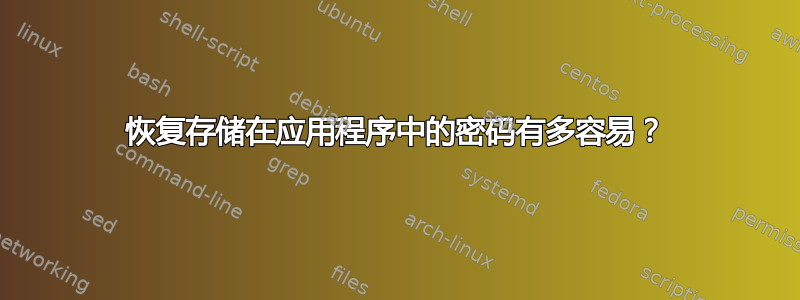
为了方便使用,我让该应用程序存储我的密码。与我的托管帐户相关的几个重要密码存储在 Opera、Putty 和 Filezilla 中。我猜这可能是一个重要的安全漏洞,不是吗?从这些应用程序中恢复密码有多容易?
答案1
这相当容易——任何有一定能力的计算机用户都可以做到。
当然,只有当您假设有人可以读取您硬盘上的文件时,这才是安全风险。如果是病毒/木马在做这件事,它可能已经记录了您的按键。所以我认为,如果您在计算机上输入密码,通常也可以存储它们,除非它是一个没有用户级安全性的共享系统。
顺便说一句,许多应用程序允许加密密码存储(例如 Firefox 就允许)。这应该是安全的(除非安装了键盘记录器,见上文)。
答案2
以下是在一些最常用的网络浏览器中检索密码数据的一些方法:
我正在运行 Firefox 34.0.5。在此浏览器上,要查看您存储的密码,只需转到Menu button -> Options -> Security -> Saved Passwords... -> Show Passwords。我还在运行 Chrome 39.0.2171.71 m。在此浏览器上,输入chrome://settings/passwordsURL,单击作为密码出现的任意星号序列,单击显示,然后输入您的 Windows 密码以显示密码。对于 Internet Explorer,请转到Settings -> Internet Options -> Content -> Autocomplete -> Settings -> Manage Passwords(但是,我的桌面版 Internet Explorer 11.0.9600.17358CO 上没有此按钮),它将带您进入Control Panel -> All Control Panel Items -> Credential Manager -> Web Credentials -> Web Passwords -> entry -> Password: ****** Show。在 Opera 上,可以通过单击Application Menu -> Settings -> Privacy & security -> Passwords -> Manage saved passwords -> click on any sequence of stars appearing as a password, click Show, and enter your Windows password to display the password.
有趣的是,在安装了 Firefox 和 Chrome 并在这两个浏览器中存储了网络密码后,我安装了 Opera。Opera 浏览器能够从 Firefox 导入所有网络密码凭据,但不能从 Chrome 导入。


