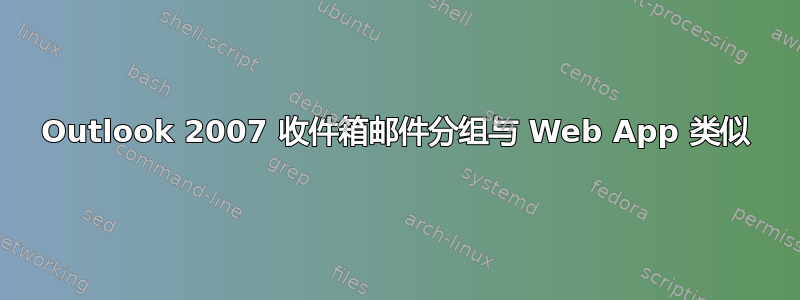
答案1
您正在使用的 Outlook Web App 来自 Microsoft Exchange Server 2010。我不知道 Outlook 2007 可以连接到 Exchange Server 2010。但是,您正在搜索的功能是 Outlook 2010 的一部分。
答案2
查看此链接(摘要如下)
Outlook 2003 and Outlook 2007
View-> Arrange By-> Custom-> button Other Settings…->enable option: Show items in Groups
Outlook 2010
tab View-> button View Settings-> button Other Settings…-> enable option: Show items in Groups



