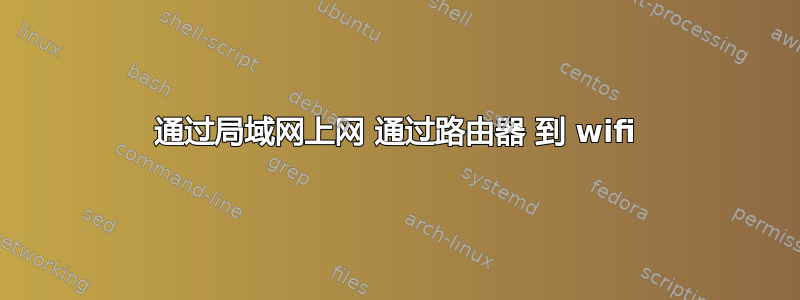
我一直通过 LAN 电缆连接到互联网,我所需要做的就是将我的以太网卡的 mac 地址提供给我的 ISP,然后它就可以工作了。
现在我想通过路由器桥接连接以通过 wifi 实现互联网共享,我有一台 Thomson Speedtouch 585 v6,上面运行着固件 8.2.7.7。我需要以某种方式启用 eth 端口作为 dhcp 客户端,在其上设置 mac 地址,然后使用路由器 wifi 作为我的无线计算机的 dhcp 服务器,以便它们可以访问互联网。
有人对此有了解吗?
答案1
找到了!
固件版本 6.1 或更高版本:
:ppp relay flush
:ppp flush
:eth flush
:atm flush
:atm phonebook flush
:eth bridge ifdelete intf=ethport4
:eth ifadd intf=eth_wan
:eth ifconfig intf=eth_wan dest=ethif4
:eth ifattach intf=eth_wan
:ip ifadd intf=ip_wan_eth dest=eth_wan
:ip ifconfig intf=ip_wan_eth status=up
:ip ifconfig intf=ip_wan_eth hwaddr=00:11:42:0c:65:1d <-- This line is only needed if you need MAC address cloning
:ip ifattach intf=ip_wan_eth
:nat ifconfig intf=ip_wan_eth translation=enabled
:dhcp client ifadd intf=ip_wan_eth
:dhcp client ifconfig intf=ip_wan_eth metric=5 dnsmetric=5
:dhcp client rqoptions add intf=ip_wan_eth option=dhcp-lease-time
:dhcp client rqoptions add intf=ip_wan_eth option=dhcp-renewal-time
:dhcp client rqoptions add intf=ip_wan_eth option=dhcp-rebinding-time
:dhcp client rqoptions add intf=ip_wan_eth option=subnet-mask
:dhcp client rqoptions add intf=ip_wan_eth option=classless-static-routes
:dhcp client rqoptions add intf=ip_wan_eth option=default-routers
:dhcp client rqoptions add intf=ip_wan_eth option=classfull-static-routes
:dhcp client rqoptions add intf=ip_wan_eth option=domain-name-servers
:dhcp client ifattach intf=ip_wan_eth
:saveall
它工作得非常好。感谢http://forums.whirlpool.net.au/archive/1025362,记得更新固件!
答案2
您的路由器的用户指南可在此处找到(PDF):
http://www.cerberusnetworks.co.uk/PDF/ST585_UserGuide.pdf
根据对该设备的快速观察,我认为它无法满足您的需求。有两个问题:
- 该设备旨在将 dsl 端口用作 WAN 端口,因此出厂固件不支持仅对剩余端口使用 dhcp。更重要的是,它仅支持您需要的第 3 层(路由器)功能,以便在设备的 lan 端端口和 WAN 端的 dsl 端口之间在本地网络和公共互联网之间正确路由数据包。它不知道如何将其中一个 lan 端口视为您的互联网连接。
- 所有 LAN 端口可能都有相同的 mac 地址,并且该设备不太可能支持 mac 欺骗。
话虽如此,但你可能很幸运,可能会出现以下两种情况:
- 更彻底地阅读链接的文档可能会证明我错了(尽管我对此表示怀疑)。
- 您可能能够在设备上加载 dd-wrt、open-wrt 或 tomato 之类的东西,此时您有很大机会完成这项工作。
另外,您可以在任何地方以不到 40 美元的价格购买现成的无线路由器,或者如果您知道在哪里可以在线查找(newegg.com 或 amazon 都可以这样做),价格不到 20 美元。


