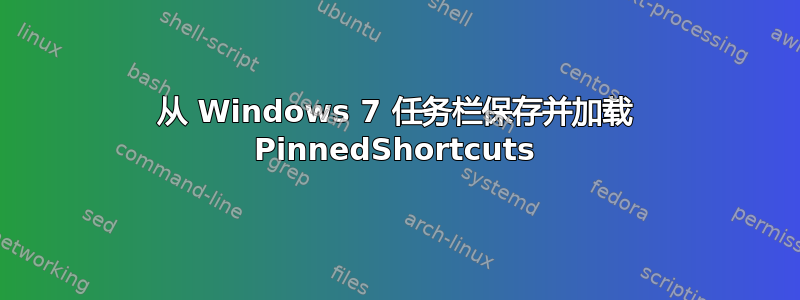
我非常喜欢 Windows 7 任务栏,但我希望有不同的图标集,而不是所有图标都固定。随着 IE9 的新固定网站功能的使用,这些需求不断增加。我根据正在执行的任务阅读了很多感兴趣的网站。所以我需要一种方法来组织所有这些固定的网站和应用程序。
例如,为了这个目的,可以有不同的任务栏(固定站点集):
新闻与社交更新
邮件、约会和组织
编程
艺术与绘画
ETC...
答案1
使用本网站有参考网上帮助我设法在 Powershell 中创建了一个允许保存和加载 PinnedSites 的脚本。加载方法需要以提升方式运行。如果有人觉得有用,我会发布代码。
$PinnedRoot = "PathWhereYouWantToSavePinnedSites"
function Show-PinnedTI(){
ls $PinnedRoot
}
function Save-PinnedTI($name){
REG EXPORT HKEY_CURRENT_USER\Software\Microsoft\Windows\CurrentVersion\Explorer\Taskband ($name +".reg")
$newDir = ($PinnedRoot + "\" + $name)
$name = $name+".reg"
mkdir $newDir -Force
Move-Item $name -Destination $newDir -Force
copy ($env:APPDATA+ "\Microsoft\Internet Explorer\Quick Launch\User Pinned\TaskBar") ($newDir+"\items") -Recurse
}
function Load-PinnedTI($name)
{
$newDir = ($PinnedRoot + "\" + $name)
$nameReg = $name+".reg"
$fullname = ($newDir + "\" + $nameReg)
$a = gc $fullname
$b = [string]::join("`n", $a)
$b = $b -replace "`"FavoritesResolve`"[^\`"]*", ""
set-content $fullname -value $b
Start-Process $fullname -Wait
Remove-Item ($env:APPDATA+ "\Microsoft\Internet Explorer\Quick Launch\User Pinned\TaskBar\*") -Recurse -Force
ls ($newDir+"\items") | % {copy $_.fullname -Destination ($ENV:APPDATA+"\Microsoft\Internet Explorer\Quick Launch\User Pinned\TaskBar") -Recurse -Force}
kill -n explorer
}
使用此功能我可以根据我的工作获得我想要的 PinnedSites。:)


