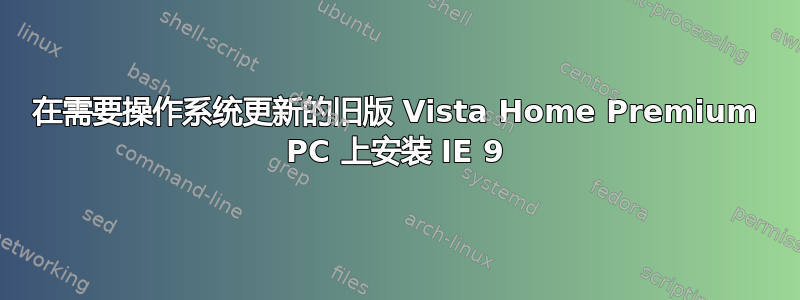
我想在我三年前买的装有 Windows Vista Home Premium 6.0.6001 Service Pack 1 Build 6001 的 PC 上安装新的 IE9 Release Candidate 浏览器。浏览器无法安装,因为我需要“操作系统更新”,我猜这是指 Service Pack 2,对吧?但是当我尝试安装它(32 位或 64 位版本)时,它告诉我它不适用于我的 PC,所以我陷入了困境。有什么想法吗?
答案1
运行 Windows 更新并首先安装所有必需的更新,然后重试安装 IE9。
此外,我还列出了 IE9 的系统要求。听起来你没问题,但是为了确保万无一失,我还是把它们加进去了。
Internet Explorer 9 RC 系统要求
计算机/处理器
*
Computer with a 1 gigahertz (GHz) 32-bit (x86) or 64-bit (x64) processor.
操作系统
*
Windows Vista 32-bit with Service Pack 2 (SP2) or higher
*
Windows Vista 64-bit with Service Pack 2 (SP2) or higher
*
Windows 7 32-bit or higher
*
Windows 7 64-bit or higher
*
Windows Server 2008 32-bit with Service Pack 2 (SP2) or higher
*
Windows Server 2008 64-bit with Service Pack 2 (SP2) or higher
*
Windows Server 2008 R2 64-bit
记忆
*
Windows Vista 32-bit – 512 megabytes (MB)
*
Windows Vista 64-bit – 512 MB
*
Windows 7 32-bit – 512 MB
*
Windows 7 64-bit – 512 MB
*
Windows Server 2008 32-bit – 512 MB
*
Windows Server 2008 64-bit – 512 MB
*
Windows Server 2008 R2 64-bit – 512 MB
硬盘空间
*
Windows Vista 32-bit – 70 MB
*
Windows Vista 64-bit – 120 MB
*
Windows 7 32-bit – 70 MB
*
Windows 7 64-bit – 120 MB
*
Windows Server 2008 32-bit – 150 MB
*
Windows Server 2008 64-bit – 200 MB
*
Windows Server 2008 R2 64-bit – 200 MB
驾驶
*
CD-ROM drive (if installation is done from a CD-ROM)
展示
*
Super VGA (800 x 600) or higher-resolution monitor with 256 colors
外设
*
Modem or Internet connection
*
Microsoft Mouse, Microsoft IntelliMouse, or compatible pointing device
答案2
尝试运行 Windows Update 并从那里应用所有更新。


